The pitfalls of video calls (and how to avoid them like a pro)
Let’s face it – stepping (sitting) in front of a camera has become a staple component of working from home during the global pandemic. With Covid-19 closing offices and meeting spaces around the world, the enforced use of video conferencing has fast become routine for anyone needing to connect with colleagues and clients.
But, for those less familiar with the concept, this is a brave new world; uncharted territory – accompanied by an all-too bewildering mix of anxiety, frustration and just plain dread! Admit it – even the seasoned pros among us have felt that vertiginous sensation of plunging along a rollercoaster when the home Wi-Fi conks out…
Yet video conferencing isn’t new, and nor is it going away. In fact, it’s almost certainly here to stay, with many arguing it was high time we all embraced it. To spare your sweaty palms, we’ve hand-picked these top tips to help navigate you further through the often choppy waters of online meetings.
Fail to prepare, prepare to fail…
For first-timers, dipping even a single toe into the murky waters of video conferencing can feel utterly overwhelming. Take the time to study the technology beforehand and at least learn how to use its basic features; consider setting up a practice call with colleagues; share tips and tricks with other users and explore the web for answers to questions – they’ve probably been asked already!
Try connecting to the internet using an Ethernet cable, rather than potentially unstable or overloaded Wi-Fi. If you’re in a household where the connection is already taking a hammering, investing in a physical line will likely eliminate any buffering. It also negates the need to politely make your excuses and then crash wildly through you home in the uncompromising confiscation of every wireless device.
Set the scene
As far as you can (though nigh-on impossible in a busy household), find a quiet spot and a tidy background. A wall that’s darker than you will help define your face, as will natural light from a window to the side (though – photographers amongst us – not from behind!). Avoid sitting directly beneath electric lighting, which can cast unflattering shadows across your face and give you the appearance of a life-long insomniac.
Be mindful too that no one’s keen to see your dirty laundry (meticulously sorted or otherwise). At the other end of the scale, steer clear of shelves bowing under the weight of trophies or carefully (but blatantly) selected tomes –aka thinly veiled attempts to communicate earlier glories and an unrivalled literary prowess.
If all that fails, plump for the ‘hide background’ function offered by most video conferencing platforms – just be careful not to lean back and evaporate wraithlike into the haze!
Lights, camera…oh.
Hark back to the last time you had a photo taken for a passport or driver’s permit. Clumsily cramming yourself into a tiny draw-curtain booth; gracelessly swivelling the seat to a less-than-optimum height; thrashing furiously into position scarcely in time to catch the initial flash from the unapologetic camera etc. etc. Well this shouldn’t really be that different (just way less feverish).
Position the camera so that it’s level with your eye-line – or even a fraction higher; avoid low angles (absolutely nobody wants to look into a nasal abyss) and create space around your face by moving away from the camera. And whilst you’re unlikely to have to grapple the same unforgiving plastic stool from that photo booth, you should still take the time to experiment with and adjust the height of your chair. Sit on a cushion if you need to. Finally, think back to your school days and “Sit up straight!” Relax your shoulders and set good posture.
Sound advice
Volume is key to a successful online meeting. Make sure the speakers built into your device are turned up (so you can hear others) and that your microphone is appropriately adjusted (so they can hear you). Setting the volume of your microphone to 50-70% is likely to work well. Reduce background noise as much as you can, and consider using a set of (Bluetooth) headphones to pinpoint sound even more precisely. If you have a clunky old laptop, remember that your phone might be the better option these days, with many boasting a far superior camera and sound settings.
Life through a (grubby) lens
Wipe the lens. Simple, right? But when was the last time you did it? Use a proper lens cleaner if you have it, or gently wipe with a non-abrasive fabric.
Eyes speak volumes
Look straight ahead. Not like a rabbit in headlights, but certainly in the direction of the camera (make sure you know where it is!). You’ll both look and feel more engaged. Maintaining eye contact with the lens lets others know you’re listening. So try to avoid flicking between a million other people on grid view, and – worse still – staring out the window or down at your phone. Make sure to drink good old-fashioned water (rather than heaps of caffeine) to stay hydrated and alert (though preferably not between sentences!). Lastly, use facial expressions and be sure to smile.
Who’s ‘that’?!
In 2017, Professor Robert Kelly was caught off guard when his young family gate-crashed an online interview with the BBC. For future generations of virtual participants, Professor Kelly has become a shining paragon of unswerving stamina and fortitude in the face of sudden intrusion.
To save yourself from a similar fate, remind everyone in your household that you’re about to join a video call; perhaps pop a note on the door; calculate whether your cat won’t awkwardly meander across that trophy shelf we talked about, dislodging an accolade or two as it makes its way precariously towards its final target – the keyboard! Colleagues might enjoy a quick cameo from ‘Frodo’, but he/she probably won’t be welcomed in a starring role. Keep your pets’ screen-time to a minimum by making sure they’re safely ensconced elsewhere once they’ve taken an early bow.
Dress for work
Whilst there’s no need to full-on power dress (and people almost certainly won’t need/want to see your feet), wearing what you normally would for work not only creates a good impression, but will help you strike a better work-life balance too; changing ‘back’ into your now well-worn loungewear feels so good at the end of the day and is an instant stress-buster.
Don’t be late!
You’ll appear flustered and no doubt miss opening comments too. How awkward is it when someone is introduced (or worse thanked) and they’re not there?! Gulp… Instead, jump online early and hang out in the virtual waiting room until the call begins – especially if you’re presenting at some point during the call. If you’re in charge of that waiting room, disable it once the meeting starts so that any late-comers aren’t left helplessly marooned in the ether.
And finally…
Once the bright lights of your time online have dimmed and the working day is done, make sure to switch off – literally. Avoid any further unnecessary screen time; relax, read a book, get some fresh air, do a spot of exercise, or simply close your eyes and ‘rest’. Find balance in what you do – whilst online and beyond – and share what works with others.
Kristian Turner is Marketing Executive at Cambridge University Press for Classical Studies, Archaeology, Literature and Theatre & Performance journals.
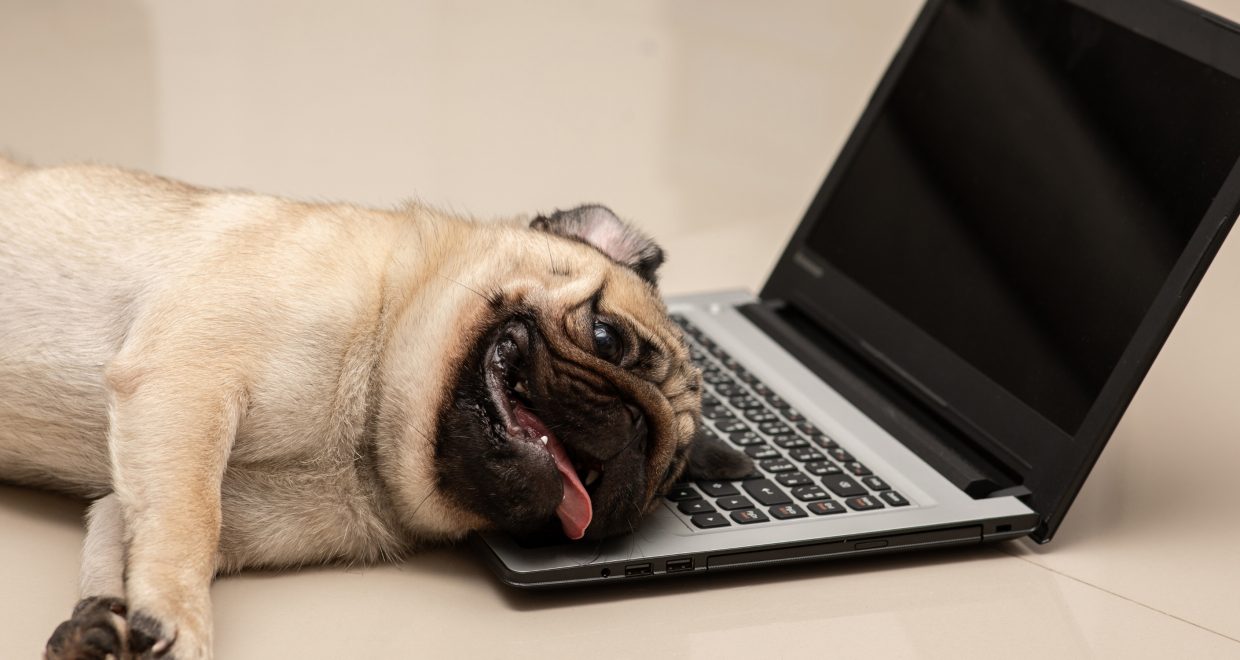




Thank you for this article, which provides genuinely helpful tips and advice. It is quite educational and allays many of my fears of online meeting involving camera. Thank you.