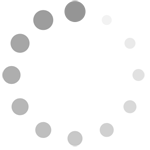Refine listing
Actions for selected content:
16 results in Python for Linguists
5 - Subroutines and Modules
-
- Book:
- Python for Linguists
- Published online:
- 20 April 2020
- Print publication:
- 07 May 2020, pp 81-116
-
- Chapter
- Export citation
3 - Control Structures
-
- Book:
- Python for Linguists
- Published online:
- 20 April 2020
- Print publication:
- 07 May 2020, pp 29-55
-
- Chapter
- Export citation
Contents
-
- Book:
- Python for Linguists
- Published online:
- 20 April 2020
- Print publication:
- 07 May 2020, pp v-viii
-
- Chapter
- Export citation
Preface
-
- Book:
- Python for Linguists
- Published online:
- 20 April 2020
- Print publication:
- 07 May 2020, pp ix-xii
-
- Chapter
- Export citation
8 - Internet Data
-
- Book:
- Python for Linguists
- Published online:
- 20 April 2020
- Print publication:
- 07 May 2020, pp 167-205
-
- Chapter
- Export citation
Appendix A - NLTK
-
- Book:
- Python for Linguists
- Published online:
- 20 April 2020
- Print publication:
- 07 May 2020, pp 291-296
-
- Chapter
- Export citation
9 - Objects
-
- Book:
- Python for Linguists
- Published online:
- 20 April 2020
- Print publication:
- 07 May 2020, pp 206-232
-
- Chapter
- Export citation
4 - Input–Output
-
- Book:
- Python for Linguists
- Published online:
- 20 April 2020
- Print publication:
- 07 May 2020, pp 56-80
-
- Chapter
- Export citation
7 - Text Manipulation
-
- Book:
- Python for Linguists
- Published online:
- 20 April 2020
- Print publication:
- 07 May 2020, pp 138-166
-
- Chapter
- Export citation
10 - GUIs
-
- Book:
- Python for Linguists
- Published online:
- 20 April 2020
- Print publication:
- 07 May 2020, pp 233-260
-
- Chapter
- Export citation
2 - Data Types and Variables
-
- Book:
- Python for Linguists
- Published online:
- 20 April 2020
- Print publication:
- 07 May 2020, pp 9-28
-
- Chapter
- Export citation
Index
-
- Book:
- Python for Linguists
- Published online:
- 20 April 2020
- Print publication:
- 07 May 2020, pp 297-300
-
- Chapter
- Export citation
Frontmatter
-
- Book:
- Python for Linguists
- Published online:
- 20 April 2020
- Print publication:
- 07 May 2020, pp i-iv
-
- Chapter
- Export citation
6 - Regular Expressions
-
- Book:
- Python for Linguists
- Published online:
- 20 April 2020
- Print publication:
- 07 May 2020, pp 117-137
-
- Chapter
- Export citation
11 - Functional Programming
-
- Book:
- Python for Linguists
- Published online:
- 20 April 2020
- Print publication:
- 07 May 2020, pp 261-290
-
- Chapter
- Export citation
1 - Interacting with Python and Basic Functions
-
- Book:
- Python for Linguists
- Published online:
- 20 April 2020
- Print publication:
- 07 May 2020, pp 1-8
-
- Chapter
- Export citation