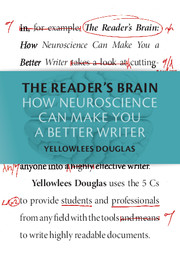Book contents
- Frontmatter
- Dedication
- Contents
- Acknowledgments
- 1 So much advice, so much lousy writing
- 2 The new science of writing
- 3 Choosing words and structuring sentences The first C: Clarity
- 4 Putting sentences together The second C: Continuity
- 5 Organizing paragraphs and documents The third C: Coherence
- 6 Maximizing efficiency The fourth C: Concision
- 7 Making music with words The fifth C: Cadence
- Supplement: Everything you ever wanted to know about grammar, punctuation, and usage – and never learned
- Endnotes
- Select Bibliography
- Index
4 - Putting sentences together The second C: Continuity
Published online by Cambridge University Press: 05 July 2015
- Frontmatter
- Dedication
- Contents
- Acknowledgments
- 1 So much advice, so much lousy writing
- 2 The new science of writing
- 3 Choosing words and structuring sentences The first C: Clarity
- 4 Putting sentences together The second C: Continuity
- 5 Organizing paragraphs and documents The third C: Coherence
- 6 Maximizing efficiency The fourth C: Concision
- 7 Making music with words The fifth C: Cadence
- Supplement: Everything you ever wanted to know about grammar, punctuation, and usage – and never learned
- Endnotes
- Select Bibliography
- Index
Summary
In this chapter you will learn
• where to place information you want readers to remember
• why long sentences are so difficult to read
• how to make your sentences hang together tightly
• how to help your readers absorb even complex information easily.
Let's say you're doing what no undergraduate in his or her right mind does: bothering to read your university's mission statement:
Teaching – undergraduate and graduate through the doctorate – is the fundamental purpose of the university. Research and scholarship are integral to the education process and to expanding humankind's understanding of the natural world, the mind and the senses. Service is the university's obligation to share the benefits of its knowledge for the public good.
You reach the second paragraph, quoted in italics in the paragraph above. How many times do you have to read it? I'm guessing, if you were trying to figure out what the paragraph actually meant, you probably had to read it at least twice. Why? After all, the paragraph's sentences are reasonably short. And the information the sentences convey ain't exactly rocket science. Actually, you're unlikely to glean any factual information from this sort of generic, mission-statement-ese that seems to say something while really saying next to nothing. Moreover, the language itself isn't terribly complex. Actually, the sentences are even active, even if the grammatical subjects are all abstractions. So what's the matter with this paragraph?
Mind the gap!
The answer actually lies between the sentences. Look at the gaps between each sentence carefully. Each sentence exists in splendid isolation from the sentence that precedes or follows it. The first sentence is about teaching, the second, about research and scholarship. And the third is about service. No words act as transitions to guide readers from one sentence to the other. And each sentence fails to provide so much as a suggestion of what links its concepts to the contents of neighboring sentences.
- Type
- Chapter
- Information
- The Reader's BrainHow Neuroscience Can Make You a Better Writer, pp. 61 - 84Publisher: Cambridge University PressPrint publication year: 2015