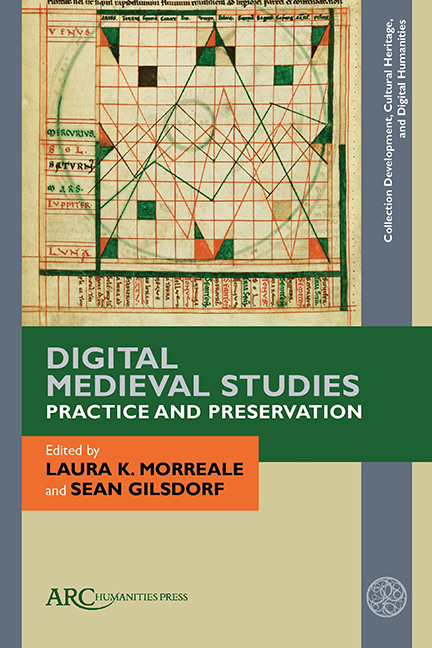Book contents
- Frontmatter
- Contents
- List of Illustrations
- Introduction: The Medievalist, Digital Edition
- Chapter 1 Beginnings: The Labyrinth Medieval Studies Website
- Chapter 2 New Approaches to Old Questions: Digital Technology, Sigillography, and digisig
- Chapter 3 Corpus Synodalium: Medieval Canon Law in a Digital Age
- Chapter 4 Teaching Constantinople as a (Pixelated) Palimpsest
- Chapter 5 Life on—and off—the Continuum
- Appendix: Permanent Links to the Catalogued Assets of Profiled Projects
- Index
Introduction: The Medievalist, Digital Edition
Published online by Cambridge University Press: 07 October 2022
- Frontmatter
- Contents
- List of Illustrations
- Introduction: The Medievalist, Digital Edition
- Chapter 1 Beginnings: The Labyrinth Medieval Studies Website
- Chapter 2 New Approaches to Old Questions: Digital Technology, Sigillography, and digisig
- Chapter 3 Corpus Synodalium: Medieval Canon Law in a Digital Age
- Chapter 4 Teaching Constantinople as a (Pixelated) Palimpsest
- Chapter 5 Life on—and off—the Continuum
- Appendix: Permanent Links to the Catalogued Assets of Profiled Projects
- Index
Summary
IF YOU ARE a scholar of the medieval world, a morning of research and writing might unfold in the following way. After starting up your laptop, you open a document using Microsoft Word or some other word processor. You scroll through the pages, perhaps pausing to fix an errant footnote or typo. Once the writing process begins, you might select a few .pdfs of primary or secondary source readings, open them on your computer's desktop, then search for a passage or term by using a menu or keystroke command. If the text is something you decide to quote in your article or chapter, you may be able to highlight it, press “control-c” (copy), and then press “control-v” (paste) to incorporate the relevant passages from the source material straight into the document you are writing, thereby avoiding concerns about introducing spelling or other errors into the writing process, no matter how obscure or unfamiliar the text. You’ll then note the page number from the .pdf, enter it into a footnote (the format of which has been checked and rechecked on the website of the journal or publisher to which the researcher is submitting), and move on with the writing process.
What if a file is missing from your personal laptop or Zotero library, or you’ve misplaced the details needed to cite the work or page number? This means a virtual trip to the library to consult the online catalogue, to dip into computer-based repositories like Internet Archive or HathiTrust, or even to reference a digitized manuscript so that the argument is made whole and all sources accounted for. Unfortunately, there also may be missing pieces that make such a virtual trip to the library impossible: you cannot remember the author of an article, the editor of a collection, or the shelf mark of the manuscript that would allow an easy search through the digital archives. No need to worry; there are field-and subject-specific databases and online bibliographies that collect these references and make them accessible to fellow scholars, all a click or two away. A quick Google search also may turn up the right information, and if all hope is lost, a call can be sent out to colleagues via email, Twitter, Facebook, listservs, or other forms of instant messaging.
- Type
- Chapter
- Information
- Digital Medieval Studies - Practice and Preservation , pp. 1 - 10Publisher: Amsterdam University PressPrint publication year: 2022