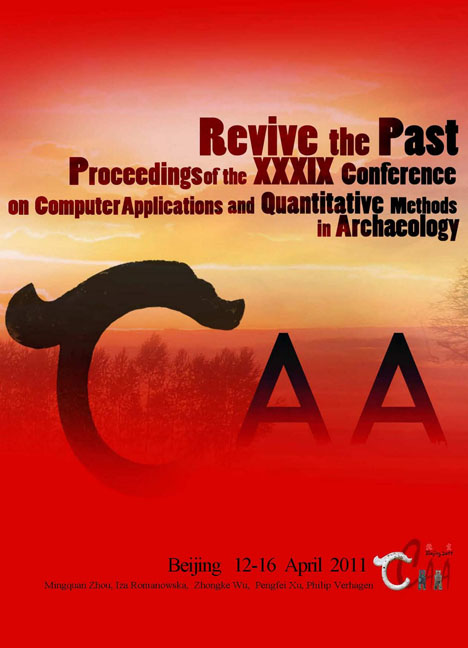 Revive the Past
Revive the Past An Image Based Modelling and Annotation Tool for Outdoor Cultural Heritage Studies
Published online by Cambridge University Press: 23 June 2021
Summary
Abstract:
Many professional tasks such as archaeological or geographic surveying require editing and processing of semantic information on spatial data. Currently these studies are performed manually using pen and printed maps or a laptop with digital maps. In many cases such as excavations on urban archaeology sites there is limited time before construction work starts and traditional techniques do not suffice. We propose a workflow featuring a simple modelling and annotation authoring process. There are a few issues that need to be taken into consideration: 1) how to create 3D annotations and 2) how to visualize these annotations in a mobile context. In addition, our use cases require fast-generated and simple models that allow editing for annotation authoring. Annotations are then presented over these user generated models. Our contribution includes: 1) a novel annotation technique based on 3D geometric regions, and 2) a simple and image-based modelling workflow based on building blocks.
Key Words: Image-based Modelling, Annotation, Mobile Graphics
Introduction
Outdoor field work such as geographic or archaeological surveying requires editing and processing of semantic information on spatial data. Currently these studies are performed manually using pen and printed maps or a laptop with a GPS receiver and digital twodimensional (2D) maps. In many cases such as rescue excavations for urban archaeology or site surveys after flooding there is limited time before construction work starts and traditional techniques do not suffice.
In practice annotations are used to mark different layers and regions in civil engineering or stratigraphy studies. The processing time consists of manual work in the field and digitizing afterwards. A laptop allows users to process digital data in the field but hinders walking around freely and requires constant switching between the laptop screen and the real world. This mental mapping process may lead to high error rates. In this paper we demonstrate improving the limitations of this workflow using hand-held mobile computers.
Hand-held mobile computers already have started replacing notebooks and desktops for many computing tasks in the field. These devices have several shortcomings, such as: limited battery life, small display area and limited user interaction.
- Type
- Chapter
- Information
- Revive the PastProceedings of the 39th Conference of Computer Applications and Quantitative Methods in Archaeology, pp. 48 - 58Publisher: Amsterdam University PressPrint publication year: 2012


