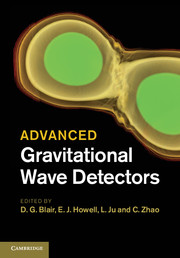Book contents
- Frontmatter
- Contents
- List of contributors
- Foreword
- Preface
- Introduction
- Part 1 An introduction to gravitational wave astronomy and detectors
- Part 2 Current laser interferometer detectors – three case studies
- Part 3 Technology for advanced gravitational wave detectors
- Part 4 Technology for third generation gravitational wave detectors
- 14 Cryogenic interferometers
- 15 Quantum theory of laser interferometer gravitational wave detectors
- 16 ET: A third generation observatory
- Index
14 - Cryogenic interferometers
from Part 4 - Technology for third generation gravitational wave detectors
Published online by Cambridge University Press: 05 March 2012
- Frontmatter
- Contents
- List of contributors
- Foreword
- Preface
- Introduction
- Part 1 An introduction to gravitational wave astronomy and detectors
- Part 2 Current laser interferometer detectors – three case studies
- Part 3 Technology for advanced gravitational wave detectors
- Part 4 Technology for third generation gravitational wave detectors
- 14 Cryogenic interferometers
- 15 Quantum theory of laser interferometer gravitational wave detectors
- 16 ET: A third generation observatory
- Index
Summary
This chapter discusses how mirrors at cryogenic temperature can be used to improve the sensitivity of advanced gravitational wave interferometers. We start by describing the most relevant physical parameters of sapphire substrates at low temperature. Then we discuss how lowering the temperature of the test masses can reduce thermal noise and suppress thermal aberration. We finish by describing plans for the Large Cryogenic Gravitational-Wave Telescope, an advanced cryogenic interferometer in Japan. Throughout, we will describe not only the advantages of cryogenic temperature for interferometers, but also the significant technical challenges that must be met.
Introduction
The strain sensitivity of advanced gravitational wave interferometric detectors is expected to be limited by quantum noise over most of the detection band. Unfortunately for room temperature interferometers, mirror thermal noise may be the dominant noise source in the hundreds of hertz region. This will result in degradation in the sensitivity and will prevent the successful use of squeezed light in this frequency band. One promising way to significantly decrease the magnitude of the thermal noise is to lower the temperature of the interferometer test masses. Lowering the sensor temperature has greatly extended the range of numerous astronomical detector, such as CCD camera and radio receivers. The technique can also be successfully applied to future gravitational wave detectors.
Cooling the detector mirrors will reduce the thermal noise and will also provide another essential benefit: the wavefront distortion induced by optical absorption will be greatly attenuated due to the properties of the mirror substrate at cryogenic temperature.
Information
- Type
- Chapter
- Information
- Advanced Gravitational Wave Detectors , pp. 261 - 276Publisher: Cambridge University PressPrint publication year: 2012
Accessibility standard: Unknown
Why this information is here
This section outlines the accessibility features of this content - including support for screen readers, full keyboard navigation and high-contrast display options. This may not be relevant for you.Accessibility Information
- 2
- Cited by