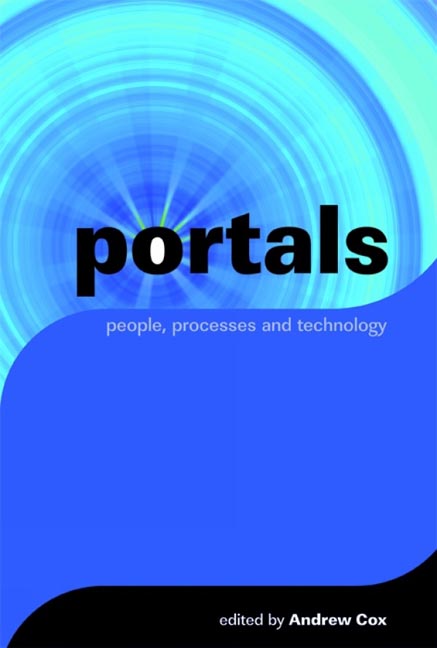Book contents
- Frontmatter
- Contents
- Introductory preface
- Section 1 Core themes
- 1 Definitions and debates
- 2 Portals or filters? Identifying quality on the internet
- 3 Portal architectures
- 4 Personalization initiatives in the public and academic domains
- 5 User needs analysis and evaluation of portals
- 6 Managing portal services
- Section 2 The library and the portal
- Section 3 The portal in the corporate sector
- Section 4 Portals in the public sector
- Section 5 The future
- The contributors
- Index
3 - Portal architectures
from Section 1 - Core themes
Published online by Cambridge University Press: 09 June 2018
- Frontmatter
- Contents
- Introductory preface
- Section 1 Core themes
- 1 Definitions and debates
- 2 Portals or filters? Identifying quality on the internet
- 3 Portal architectures
- 4 Personalization initiatives in the public and academic domains
- 5 User needs analysis and evaluation of portals
- 6 Managing portal services
- Section 2 The library and the portal
- Section 3 The portal in the corporate sector
- Section 4 Portals in the public sector
- Section 5 The future
- The contributors
- Index
Summary
Introduction
There has been considerable interest in appropriate architectures for building portals, and a number of solutions have been proposed. In this chapter I do not analyse the architectures in detail, but look briefly at what a portal is and what this means for the architectures and then look at what is needed in an architecture for building portals, using examples from some of the most important architectural models.
What is a portal?
There is no common agreement as to what a portal is. Many point out that the word means doorway (often taken to be a grand doorway such as that found at the main (west) door of a cathedral), with the implication that a portal is simply a way of accessing a number of services, but as Strauss has stated, ‘a home page doth not a portal make’. By which he means that it is not enough simply to bring a number of different channels or information sources together on a web page; there is a need to provide some degree of integration and customization. He goes on to describe a portal as a ‘Customized Personalized Adaptive Desktop’ and it is worth exploring what he means by each of these terms before looking at some of the implications for how one might build a portal, and equally how one can set about shifting the entire organization from where it is now to having a portal.
• Customized – The portal adapts to the user, and the more it knows about the user the better it should be able to adapt to their needs, whether the user is a member of teaching staff, administrative staff, a researcher, a student or a prospective student (or someone who occupies several of those roles – for instance a postgraduate student who also teaches). It should also be able to adapt to the type of hardware that the user is currently using (PC on a LAN, PC on a dial-up line, personal digital assistant (PDA) or smart phone). This should be done as the user logs into the portal.
• Personalized – Allows the user to change the portal's interface and behaviour to meet the user's needs and preferences. This would include the appearance (colours, fonts, size), channels subscribed to and their location on screen.
- Type
- Chapter
- Information
- Portalspeople, processes and technology, pp. 24 - 37Publisher: FacetPrint publication year: 2006