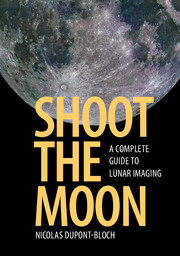Book contents
- Frontmatter
- Dedication
- Contents
- Preface
- 1 Introducing lunar imaging
- 2 Choosing your imaging equipment
- 3 Adapting your imaging device to the instrument
- 4 Tuning your telescope for lunar imaging
- 5 Wide-field lunar imaging
- 6 High-resolution lunar imaging
- 7 Essential image processing
- 8 Advanced image processing
- 9 Making 3D lunar images
- 10 Measuring and identifying lunar features
- 11 Photogenic features of the Moon
- 12 Naming, archiving, printing, and sharing lunar images
- Appendix 1 Maps of the Moon, the Lunar 100, and other targets
- Appendix 2 Webpages, books, and freeware for the Moon
- Appendix 3 Figure data
- Index
12 - Naming, archiving, printing, and sharing lunar images
Published online by Cambridge University Press: 05 September 2016
- Frontmatter
- Dedication
- Contents
- Preface
- 1 Introducing lunar imaging
- 2 Choosing your imaging equipment
- 3 Adapting your imaging device to the instrument
- 4 Tuning your telescope for lunar imaging
- 5 Wide-field lunar imaging
- 6 High-resolution lunar imaging
- 7 Essential image processing
- 8 Advanced image processing
- 9 Making 3D lunar images
- 10 Measuring and identifying lunar features
- 11 Photogenic features of the Moon
- 12 Naming, archiving, printing, and sharing lunar images
- Appendix 1 Maps of the Moon, the Lunar 100, and other targets
- Appendix 2 Webpages, books, and freeware for the Moon
- Appendix 3 Figure data
- Index
Summary
Selenographic, cartesian, and xi–eta coordinates
Selenographic coordinates are useful to locate features and to name image files. These are expressed as latitude and longitude, like on Earth. A standard from the International Astronomical Union (IAU) defines East as the direction of rotation of a planet or a moon. This is not obvious for the Moon because it is in synchronous rotation with the Earth, a common behavior for a moon. The only way to detect the rotation of the Moon, viewed from the Earth, is to observe the phase. If the lighting comes from the Mare Crisium side, this shows the lunar East. This is a valuable marker whichever hemisphere of the Earth we observe the Moon from. Viewed from the northern hemisphere, the lunar East is on our right hand; from the southern hemisphere it is on our left hand. The lunar North is at the top when viewed from the northern hemisphere, and at the bottom when viewed from the southern hemisphere. Like on Earth, latitudes and longitudes are measured in degrees, from 0 to 360 (Figure 12.1). The East is at +90° in longitude, or 90° E. The North is at +90° in latitude, or 90° N. West and South have negative coordinates. The prime meridian crosses the equator in the Sinus Medii, where there is absolutely no remarkable feature but the little, 3-km (2-mile) Oppolzer A crater (accessible to all telescopes) at 0.345° W and 0.485° S. Since the Moon is almost spherical, the coordinate system is based on trigonometry.
A simpler coordinate system is the cartesian diagram. It consists of splitting the Moon into squares or rectangles. The drawback is that this system is not very widely used, with the noticeable exceptions of Antonín Rükl's highly acclaimed Atlas of the Moon and the Lunar and Planetary Laboratory's System of Lunar Craters. Rükl's system maps the Moon in seventy-six squares; numerous atlases and books intended for amateurs still use this system – in addition to selenographic coordinates – because it is commensurate with the field of view of small-aperture telescopes, and it does not require any particular ability in mental arithmetic to instantly calculate trigonometric conversions (Figure 12.2).
- Type
- Chapter
- Information
- Shoot the MoonA Complete Guide to Lunar Imaging, pp. 287 - 300Publisher: Cambridge University PressPrint publication year: 2016