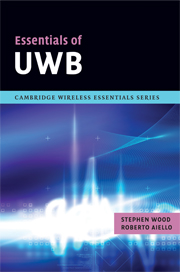Book contents
- Frontmatter
- Contents
- 1 Introducing ultra-wideband (UWB)
- 2 Matching UWB to HDR applications
- 3 Physical-layer (PHY) characteristics
- 4 Media-access control (MAC) layer
- 5 Implementation information
- 6 Upper-layer protocols
- 7 Ultra-wideband standardization
- 8 Special-interest groups
- 9 Ultra-wideband business issues
- 10 Regulating ultra-wideband
- 11 Tragedy of the commons
- Appendix: Reference documents
- Author biographies
- Index
- References
6 - Upper-layer protocols
Published online by Cambridge University Press: 22 August 2009
- Frontmatter
- Contents
- 1 Introducing ultra-wideband (UWB)
- 2 Matching UWB to HDR applications
- 3 Physical-layer (PHY) characteristics
- 4 Media-access control (MAC) layer
- 5 Implementation information
- 6 Upper-layer protocols
- 7 Ultra-wideband standardization
- 8 Special-interest groups
- 9 Ultra-wideband business issues
- 10 Regulating ultra-wideband
- 11 Tragedy of the commons
- Appendix: Reference documents
- Author biographies
- Index
- References
Summary
Douglas Adams once said, “Anything that was invented before you're born is normal and ordinary and is just part of the way the world works, anything that's invented between when you're 15 and 35 is technology, anything invented after you're 35 is against the natural order of things.”
This chapter aims to explain the ‘natural order’ of some of the protocols that enable wireless connections. Consumers rarely see the technology or read the specification for a wireless protocol. Instead, they are in contact with the application layer that determines the normal and ordinary behaviour of the product and its high-level features. If you imagine a layered radio product, the top layer is the application layer. Underneath that, a standardized protocol determines how the radio interacts with the rest of the network. Examples of protocols include CW USB (or wireless USB), WiMedia Layer2 Protocol (WLP), Bluetooth, Wireless 1394 and ZigBee. Below the protocol is a common radio platform, which, depending on its capabilities, could simultaneously support multiple protocols. A diagram of this structure is included in Figure 3.1.
To help explain the various available protocols, consider a common application – sharing photographs. In this sample application, a consumer uses a camera phone to take pictures, and then wants to print the pictures on a local printer and send them to a website. The initial step is to establish a wireless connection between the camera and the printer.
- Type
- Chapter
- Information
- Essentials of UWB , pp. 81 - 102Publisher: Cambridge University PressPrint publication year: 2008