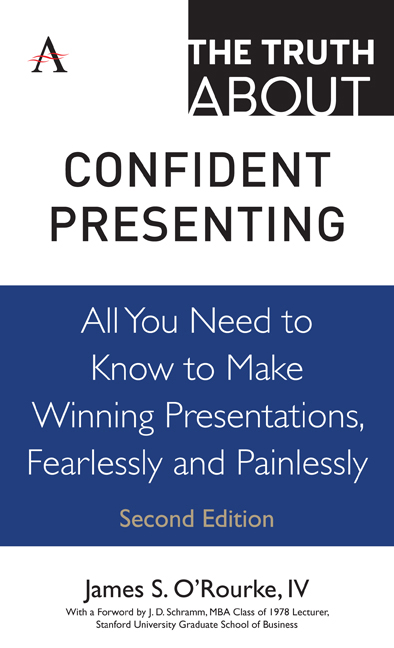 The Truth about Confident Presenting
The Truth about Confident Presenting Book contents
- Frontmatter
- Contents
- Foreword
- Introduction
- Part I Some Initial Truths
- Part II The Truth About Getting Ready to Speak
- Part III The Truth About What Makes People Listen
- Part IV The Truth About Developing Support for Your Presentation
- Part V The Truth About Getting Up to Speak
- Part VI The Truth About Managing Anxiety
- Part VII The Truth About Nonverbal Communication
- Part VIII The Truth About Visual Aids
- Part IX The Truth About Handling an Audience
- Part X The Truth About What Makes a Presentation Work
- Truth 49 Know as much as possible about the location
- Truth 50 Use the microphone to your advantage
- Truth 51 Know your limits
- References
- Acknowledgments
- About the Author
Truth 51 - Know your limits
from Part X - The Truth About What Makes a Presentation Work
- Frontmatter
- Contents
- Foreword
- Introduction
- Part I Some Initial Truths
- Part II The Truth About Getting Ready to Speak
- Part III The Truth About What Makes People Listen
- Part IV The Truth About Developing Support for Your Presentation
- Part V The Truth About Getting Up to Speak
- Part VI The Truth About Managing Anxiety
- Part VII The Truth About Nonverbal Communication
- Part VIII The Truth About Visual Aids
- Part IX The Truth About Handling an Audience
- Part X The Truth About What Makes a Presentation Work
- Truth 49 Know as much as possible about the location
- Truth 50 Use the microphone to your advantage
- Truth 51 Know your limits
- References
- Acknowledgments
- About the Author
Summary
Some things that you should know well before you enter a presentation venue are your audience, your subject and your reasons for speaking. In addition, you should also know your limits. In particular, before you get up to speak, you should think about limitations of time, space and your own expertise.
Understand your time limits. There are several good reasons to know in advance how long you'll speak. First, of course, you may not be the only speaker on the program. You may, in fact, be one of several people scheduled to speak to this audience on this occasion, and you simply cannot risk taking other people's allocated speaking time. If you're given 20 minutes, plan to use 19. If questions-and-answers will be an important part of the program, plan to speak for two-thirds of the time allocated for your talk and then devote one-third of the time to audience questions.
Time limits may be important for other reasons. Your hosts may have arranged for an audio-visual crew to record your remarks. They work on a schedule and are prepared for the talk you planned to give. Don't throw them a curveball and speak for longer than your scheduled time. Finally, your audience has a set of expectations about how long this will take and they'll want you to deliver on your promise. Don't test their patience by keeping them in the lecture hall or auditorium long past the scheduled timeframe of your presentation.
Understand your space limits. You should know well in advance of your introduction just how far you can maneuver on the stage or dais, being careful not to step too close to the forward edge (or back) of the speaking platform. A few years ago, I watched a speaker work toward the back of a small platform at a luncheon in Denver. She was fine until she took one more step back and fell off the dais. Unfortunately for her, the microphone was still live and managed to capture the pain and frustration of the moment. The rest of the speech didn't go well.
- Type
- Chapter
- Information
- The Truth about Confident PresentingAll You Need To Know To Make Winning Presentations, Fearlessly And Painlessly, pp. 203 - 206Publisher: Anthem PressPrint publication year: 2019


