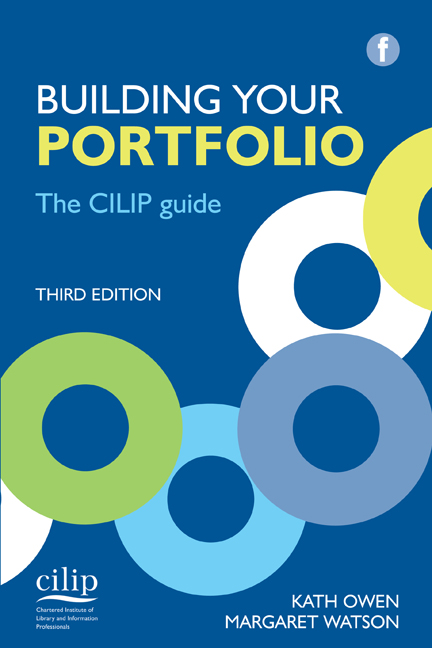Book contents
- Frontmatter
- Contents
- Contributors
- Foreword
- Acknowledgements
- 1 Introduction and getting started
- 2 Assessment criteria
- 3 Working with a mentor
- 4 Reflective writing
- 5 The curriculum vitae
- 6 The Professional Knowledge and Skills Base
- 7 Evaluative statements
- 8 Supporting evidence
- 9 The final steps
- Bibliography and references
- Websites
- Index
3 - Working with a mentor
Published online by Cambridge University Press: 08 June 2018
- Frontmatter
- Contents
- Contributors
- Foreword
- Acknowledgements
- 1 Introduction and getting started
- 2 Assessment criteria
- 3 Working with a mentor
- 4 Reflective writing
- 5 The curriculum vitae
- 6 The Professional Knowledge and Skills Base
- 7 Evaluative statements
- 8 Supporting evidence
- 9 The final steps
- Bibliography and references
- Websites
- Index
Summary
Finding a mentor
All candidates for Certification, Chartership and Fellowship are required to have a mentor. Mentors for Certification and Chartership must be on the CILIP Register of Mentors and must be Chartered Members of CILIP. A Fellowship candidate may choose a mentor from outside CILIP if they wish; some may already have a mentor with whom they have worked for some time and who is willing to continue in this role to support an application for Fellowship.
CILIP maintains a register of mentors who have attended training on professional registration. This ensures that they are up to date with the current requirements of professional registration, which will often be slightly different from the regulations under which the mentors themselves completed Chartership. Candidates can approach mentors on the register to ask if they are willing to mentor them. Some candidates may know a registered mentor who is willing to work with them. Candidates are strongly advised to find a mentor who works in a different sector from them. This enables candidates to see their work from a different perspective and to gain a wider view of the profession through discussion and possible visits to a different working environment.
It is not appropriate for your mentor to be your line manager. Working with a mentor should allow the candidate to benefit from the knowledge and experience of someone who is at least one step and preferably several steps away from their day-to-day work environment. Meetings with a mentor should focus on the professional development and views of the candidate without getting tied into or side tracked by the job role and the demands of the organization.
Mentoring does not have to involve face-to-face meetings. It can take place online using Skype, e-mail or any other communication system. It can also take place by phone. This can often help candidates who are based in remote places, who are solo workers, who do not have opportunities to leave the workplace for a meeting, who are based in areas where there are few registered mentors, or who work overseas. For many candidates, and indeed mentors, this may be a new way of working and may take a little time to get used to. It can be very successful.
- Type
- Chapter
- Information
- Building Your PortfolioThe CILIP guide, pp. 21 - 30Publisher: FacetPrint publication year: 2015