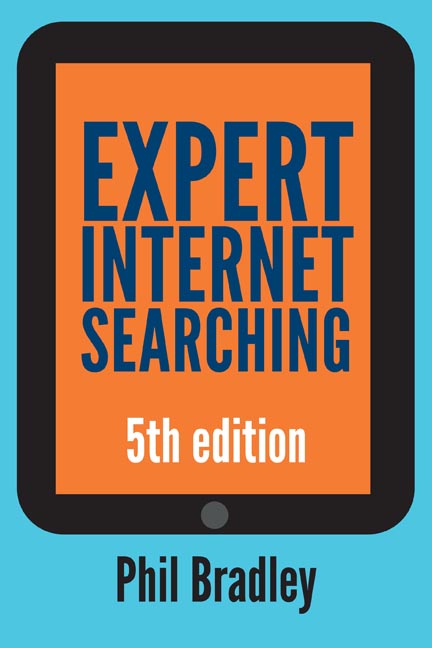Book contents
- Frontmatter
- Contents
- List of figures
- Preface
- Acknowledgements
- 1 An introduction to the internet
- 2 An introduction to search engines
- 3 The world according to Google
- 4 Other free-text search engines
- 5 Directory, clustering and similarity search engines
- 6 Multi- and meta-search engines
- 7 Social media search engines
- 8 Visual and image search engines
- 9 People-based resources
- 10 News-based search engines
- 11 Multimedia search engines
- 12 Specialised search engines
- 13 Hints, tips and the future
- Index
11 - Multimedia search engines
Published online by Cambridge University Press: 09 June 2018
- Frontmatter
- Contents
- List of figures
- Preface
- Acknowledgements
- 1 An introduction to the internet
- 2 An introduction to search engines
- 3 The world according to Google
- 4 Other free-text search engines
- 5 Directory, clustering and similarity search engines
- 6 Multi- and meta-search engines
- 7 Social media search engines
- 8 Visual and image search engines
- 9 People-based resources
- 10 News-based search engines
- 11 Multimedia search engines
- 12 Specialised search engines
- 13 Hints, tips and the future
- Index
Summary
Introduction
In the earlier days of internet search video and multimedia was very much the poor relation. Most people used dial-up connections to access the internet and the equipment needed to create video or make voice recordings was either expensive to purchase or complicated to use – often both. By 2016, 81% of UK households had a broadband connection (either fixed or mobile) and 42% of users had taken up the option of superfast fixed broadband by the end of 2015 (www.ofcom.org.uk/about-ofcom/latest/media/facts). The total number of global broadband subscribers had grown to 10% of the world's population by the end of 2014; in the developed world this figure was 27% (https://en. wikipedia.org/wiki/Global_Internet_usage). Due in part to the cheap avail ability of webcams and more importantly the increased sophistication of smartphones, 400 hours’ worth of video is uploaded to YouTube every minute (up from the 72 hours I referenced in the previous edition of the book), and more than 1 billion hours of YouTube footage is watched every day, which is a tenfold increase since 2012. That means that if you wanted to watch an entire day's worth of uploaded video it would take you approximately 65 years to do so (https://youtube.googleblog.com/2017/02/you-know-whats-cool-billionhours. html). Meanwhile, on Facebook an average of 100 million hours of video was watched every day in January 2016, and over 8 billion views daily (http:// expandedramblings.com/index.php/by-the-numbers-7-amazing-facebook-stats).
I think we can safely say that sharing and watching video on the internet has become a serious business. Of course, a large amount of the content shared and viewed is simply for entertainment (although how one defines that is of course open to question; what is entertainment for one person may well be serious research for another), but with news items being shared on video sites, ‘how-to’ videos, educational material, television programmes and so on, content found on video has to be taken into account when searching. In this chapter I'll look at some of the ways in which searchers can utilise the of lood of content that's available and suggest some search engines to use in order to retrieve it.
- Type
- Chapter
- Information
- Expert Internet Searching , pp. 177 - 192Publisher: FacetPrint publication year: 2017