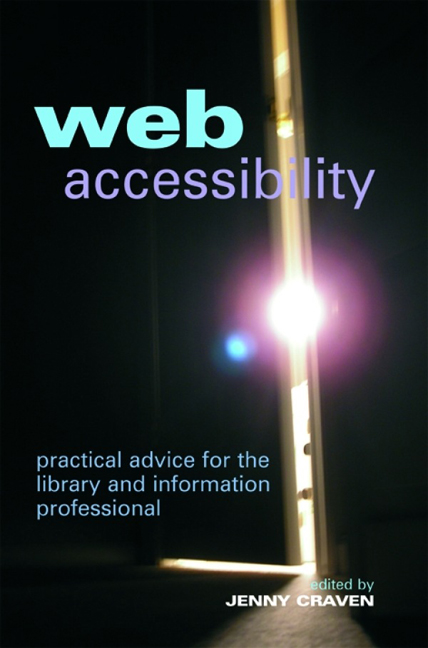Book contents
- Frontmatter
- Contents
- Contributors
- 1 Introduction
- 2 Tools used for widening access to the web
- 3 Design for All – how web accessibility affects different people
- 4 The importance of web accessibility
- 5 Accessibility advice and guidance
- 6 Accessibility evaluation and assessment
- 7 Issues for library and information services
- 8 Design for All in the library and information science curriculum
- 9 Best practice examples of web accessibility
- 10 Web accessibility in the future
- Index
1 - Introduction
Published online by Cambridge University Press: 08 June 2018
- Frontmatter
- Contents
- Contributors
- 1 Introduction
- 2 Tools used for widening access to the web
- 3 Design for All – how web accessibility affects different people
- 4 The importance of web accessibility
- 5 Accessibility advice and guidance
- 6 Accessibility evaluation and assessment
- 7 Issues for library and information services
- 8 Design for All in the library and information science curriculum
- 9 Best practice examples of web accessibility
- 10 Web accessibility in the future
- Index
Summary
The rationale for Web Accessibility: practical advice for the library and information professional is to provide a practical introduction to web accessibility for library and information professionals, students and lecturers. The subject is an important one because of the increasing provision of resources in an electronic format, in particular via the world wide web, together with raised awareness of the importance of widening access for all. Increasingly, recognition is given to the fact that it is a moral duty as well as a legal requirement to take reasonable steps to ensure that no one is excluded from access to goods and services, including access to web-based information and resources, and that it also makes good business sense to widen the customer base. Although there is an abundance of advice and guidelines available on the subject of web accessibility and usability, this book aims to provide practical advice from a range of experts and practitioners in this area, covering the issues relevant to the library and information sector.
The term ‘accessibility’ can mean different things to different people. In the library environment it can relate to the library functions and ‘ensuring that all services are usable by all users’ (Brophy, 2007). Libraries should be physically accessible and sensitive to the needs of users, and there are a number of recommendations for this, including:
• attention to site planning and car parking
• improving entrance doors
• internal planning, such as doors, handrails, staircases and lifts • attention to colour schemes, lighting and signage
• provision of telephones, adapted toilets, and adapted windows
• attention to floor surfaces and floor coverings
• design of reception areas
• attention to safety procedures.
The technological aspects of the library should also be accessible. This could include accessibility between:
• different technologies: operating system (such as MS Windows), application (such as Excel, Word, or a web browser) and assistive technology (AT) where necessary (such as screen magnification or a screenreader)
• different technologies and humans: achieved using a combination of the above and via a user interface
• humans, technology and the context of the interaction: achieved via a combination of the above, and within the context of the interaction (such as e-resources/materials, virtual learning environments, repositories, borrower transactions etc.).
- Type
- Chapter
- Information
- Web AccessibilityPractical Advice for the Library and Information Professional, pp. 1 - 6Publisher: FacetPrint publication year: 2008