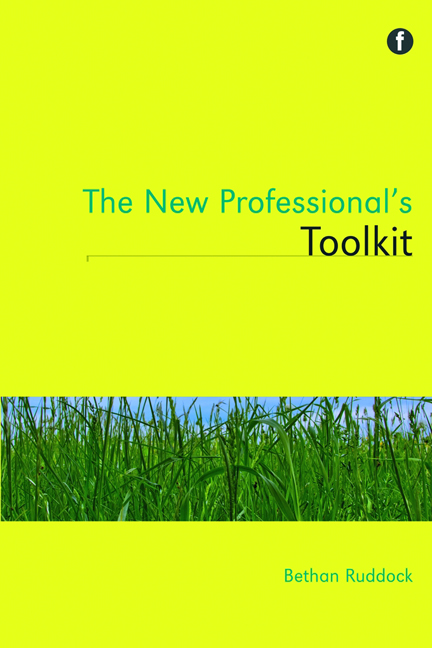Book contents
- Frontmatter
- Dedication
- Contents
- Preface
- Acknowledgements
- Glossary
- Introduction
- 1 Project management
- 2 Teaching, training and communicating
- 3 Meeting your users' needs and measuring success
- 4 Marketing your service and engaging stakeholders
- 5 Using technologies
- 6 Getting and staying online
- 7 Generating funding and doing more with less
- 8 Managing money, budgets and negotiating
- 9 Information ethics and copyright
- 10 Upskilling and professional development
- 11 Networking and promoting yourself
- 12 Professional involvement and career development
- Conclusion
- Appendix: Budgeting example spreadsheet
- Index
6 - Getting and staying online
Published online by Cambridge University Press: 08 June 2018
- Frontmatter
- Dedication
- Contents
- Preface
- Acknowledgements
- Glossary
- Introduction
- 1 Project management
- 2 Teaching, training and communicating
- 3 Meeting your users' needs and measuring success
- 4 Marketing your service and engaging stakeholders
- 5 Using technologies
- 6 Getting and staying online
- 7 Generating funding and doing more with less
- 8 Managing money, budgets and negotiating
- 9 Information ethics and copyright
- 10 Upskilling and professional development
- 11 Networking and promoting yourself
- 12 Professional involvement and career development
- Conclusion
- Appendix: Budgeting example spreadsheet
- Index
Summary
Introduction
An online presence for your service is vital, and new professionals may be expected to contribute to their workplace's web presence.
Nearly all institutions have a web presence of some kind. The advent of Web 2.0 and social media technology has made it possible to move away from static, merely informative web pages to a more interactive web presence. Moreover it has made it possible to do so quickly, easily and cheaply – without the need for experts or investment in expensive equipment. One of the things we will consider in this chapter is how library and archive services are using social media effectively.
But it is not just information about the service that users expect to find online. They want information about collections and materials – and, ideally, online access to the materials themselves. Information about collections can be made available by exposing your library or archive catalogue to Google, if the system allows, and you have the technical expertise available to do so. You could also release your data as open data, or linked open data, as mentioned by Lukas in Chapter 5.
Chapter 5 also looked at sustainable digital preservation, and talked about why it is important to ensure long-term access to materials. In this chapter we look at the principles of making your collections as online-accessible as possible, and how to facilitate access to your sustainably preserved material. First, Jane Stevenson of the Archives Hub will explain how to create archival descriptions that are web friendly, interoperable (usable by more than one system) and sustainable. Then we will look at how two library and archive services are putting these principles of openness and accessibility into practice, using social media tools.
Creating effective descriptions of archive collections for an online environment
When you think of archival finding aids, you might think of printed, or even written, handlists. Frequently stored with the materials they describe, and often on paper so old and yellow that they seem part of the archive themselves, paper handlists and printed descriptions were, for many years, the standard source for information about an archive.
- Type
- Chapter
- Information
- The New Professional's Toolkit , pp. 93 - 112Publisher: FacetPrint publication year: 2012