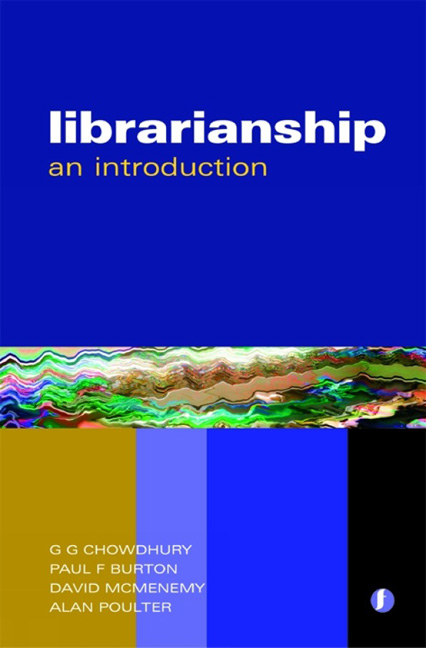Book contents
- Frontmatter
- Contents
- Preface
- Acknowledgements
- 1 Introduction
- Part 1 Libraries and information services: evolution or revolution?
- Part 2 Library and information resources and services
- Part 3 Information organization and access
- Part 4 Library and information users and society
- Part 5 Library technologies
- 17 Fundamentals of computing and the information age
- 18 Information technology standards: databases, markup and the internet
- 19 Library management systems
- 20 Digital libraries
- Part 6 Management and marketing in libraries
- Part 7 Education and research in librarianship
- Epilogue
- Glossary
- Resource list
- Index
19 - Library management systems
from Part 5 - Library technologies
Published online by Cambridge University Press: 08 June 2018
- Frontmatter
- Contents
- Preface
- Acknowledgements
- 1 Introduction
- Part 1 Libraries and information services: evolution or revolution?
- Part 2 Library and information resources and services
- Part 3 Information organization and access
- Part 4 Library and information users and society
- Part 5 Library technologies
- 17 Fundamentals of computing and the information age
- 18 Information technology standards: databases, markup and the internet
- 19 Library management systems
- 20 Digital libraries
- Part 6 Management and marketing in libraries
- Part 7 Education and research in librarianship
- Epilogue
- Glossary
- Resource list
- Index
Summary
Introduction
Like most organizations, libraries have a particular customization of ICT functions which serves their fundamental operational needs. However, this set of functions is not limited and there is the ever-present need to open library services up for users, both local and remote, to access and use. This chapter explores these issues.
Library management systems
Libraries have a long history of using computer systems to enhance their operations (Saffady, 1991). Library automation systems were early attempts, sometimes using completely home-grown software applications, to computerize library operations. Nowadays there is little need for pioneer work in this area and libraries will typically use a commercial library management system (LMS), except where their needs are unique (as in the case of national libraries or some special libraries) or they have the technical know-how to use a free, open-source LMS.
As introduced in Chapter 7, an LMS is primarily a tool for managing circulation of stock (Cohn, Kelsey and Fields, 2002; Morris and Dyer, 1998). In technical terms, a library management system is essentially a relational database customized for use in running a library and supporting its operations. As we have seen, databases underlie many organizational applications of computers. Like all computer software applications, library management systems started as proprietary applications running on proprietary systems. They have evolved so that most of them now run on standard equipment (PC compatibles or larger mini-computers) under de facto standard operating systems (e.g. Windows and UNIX), and follow standards in data and information formatting. So, for example, most current LMSs support web-browser interfaces for both customer- and staff-facing tasks. Like software applications generally, an LMS comes in modules, all of which share a common data format (or formats), but which perform different functions on that data. A useful directory of library management systems is provided by the Open Directory (http://dmoz.org/Reference/Libraries/Library_and_Information_Science/Software) and there is a fully functional online demo of an open-source LMS called Koha, (http:// liblime.com/demos), which shows most features of a typical LMS (see Figure 19.1). It will be used for screen-dumps illustrating the functions of LMSs discussed below.
Fundamentally an LMS does two things:
• It supports all the ‘back-end’ operations of a library – acquiring stock/information, cataloguing stock, loaning stock/disseminating information and reporting on these functions to enable effective service management.
• It enables users to find out what items or information a library has, and then borrow/access as appropriate their required items/information.
Information
- Type
- Chapter
- Information
- LibrarianshipAn introduction, pp. 205 - 214Publisher: FacetPrint publication year: 2007