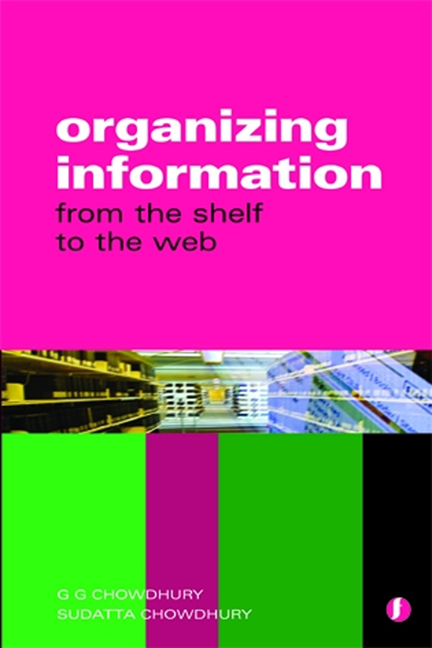Book contents
- Frontmatter
- Dedication
- Contents
- Preface
- Glossary
- 1 Organizing information: what it means
- 2 Information organization in non-library environments
- 3 Cataloguing
- 4 Bibliographic formats: MARC 21 and others
- 5 Library classification
- 6 Subject heading lists and thesauri in information organization
- 7 Organization of internet information resources
- 8 Metadata
- 9 Markup languages
- 10 Ontology
- 11 Information architecture
- 12 The semantic web
- 13 Information organization: issues and trends
- Index
2 - Information organization in non-library environments
Published online by Cambridge University Press: 10 September 2022
- Frontmatter
- Dedication
- Contents
- Preface
- Glossary
- 1 Organizing information: what it means
- 2 Information organization in non-library environments
- 3 Cataloguing
- 4 Bibliographic formats: MARC 21 and others
- 5 Library classification
- 6 Subject heading lists and thesauri in information organization
- 7 Organization of internet information resources
- 8 Metadata
- 9 Markup languages
- 10 Ontology
- 11 Information architecture
- 12 The semantic web
- 13 Information organization: issues and trends
- Index
Summary
Introduction
Since the introduction of computers in information handling about five decades ago, a number of types of electronic information services have become part of the information landscape. These require new approaches to organizing information that are quite different in some cases from those used in conventional libraries. Information contained in online databases, and of late in web and digital libraries, requires different tools and techniques to organize it in a way that will facilitate better access. While specific tools and techniques for the indexing and retrieval of largely unstructured online information resources emerged over the last four decades or so, alternative techniques for handling structured data have more recently appeared in other areas of computerized information handling like DBMS (database management systems) and expert and knowledge-based information systems. This chapter provides a brief overview of the various approaches to organizing information in non-library environments. Specifically, it examines the traditional online database approaches, DBMS approaches and modern intranet and web-based approaches to organizing information. The basic differences between these various approaches to organizing information are discussed, and references are given to the appropriate chapters discussing various new techniques such as metadata, ontology, information architecture and the semantic web. Today's information professionals need to have an understanding of all the different approaches to organizing information in order to be prepared for every aspect of library and information management and services.
Organization of electronic information
In the last chapter we discussed how classification schemes are used to assign class numbers to documents, which represent the subject contents of these documents and help us specify the locations of documents in a library's collection. However, for most users class numbers cannot be used to access items via catalogues, because they do not form part of the everyday vocabulary of the general users. In order to facilitate access to library catalogues, specific tools like subject heading lists were developed. Such tools specify natural language terms and phrases that can be assigned as subject headings or subject descriptors in catalogues and bibliographies.
With the introduction of computers in the late 1950s and early 1960s several databases of information resources – books, journals and conference papers, etc. – were developed. Such databases were produced by large libraries, like the National Library of Medicine in the US, or by commercial database producers.
Information
- Type
- Chapter
- Information
- Organizing InformationFrom the Shelf to the Web, pp. 17 - 28Publisher: FacetPrint publication year: 2013