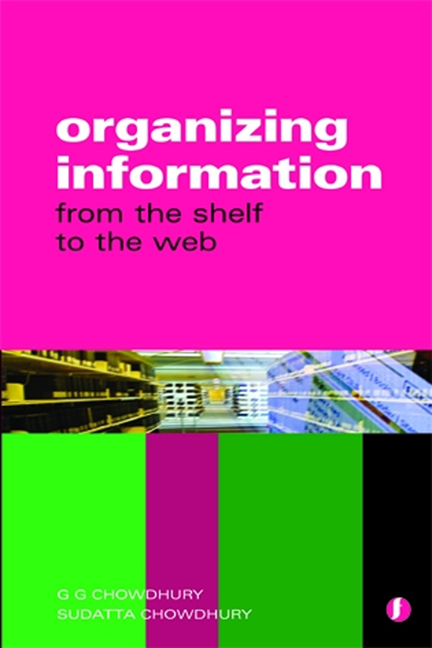Book contents
- Frontmatter
- Dedication
- Contents
- Preface
- Glossary
- 1 Organizing information: what it means
- 2 Information organization in non-library environments
- 3 Cataloguing
- 4 Bibliographic formats: MARC 21 and others
- 5 Library classification
- 6 Subject heading lists and thesauri in information organization
- 7 Organization of internet information resources
- 8 Metadata
- 9 Markup languages
- 10 Ontology
- 11 Information architecture
- 12 The semantic web
- 13 Information organization: issues and trends
- Index
5 - Library classification
Published online by Cambridge University Press: 10 September 2022
- Frontmatter
- Dedication
- Contents
- Preface
- Glossary
- 1 Organizing information: what it means
- 2 Information organization in non-library environments
- 3 Cataloguing
- 4 Bibliographic formats: MARC 21 and others
- 5 Library classification
- 6 Subject heading lists and thesauri in information organization
- 7 Organization of internet information resources
- 8 Metadata
- 9 Markup languages
- 10 Ontology
- 11 Information architecture
- 12 The semantic web
- 13 Information organization: issues and trends
- Index
Summary
Introduction
Libraries organize information resources on shelves, keeping related items together and unrelated items apart. This is to facilitate the easy location of, and thus access to, information resources. Systematic methods, widely adopted for the organization of library materials and its recording for the use of readers, came into being little more than a century ago. In 1876 Melvil Dewey developed a systematic scheme of library classification that eventually became one of the most widely used tools for organizing library materials on library shelves. Since then a number of library classification schemes have been developed to aid the process of organizing library materials in a systematic manner. This chapter begins with a discussion of the basic principles of library classification, and outlines the major types of library classification schemes and their attributes. It then discusses the characteristic features of some well known classification schemes such as Dewey Decimal Classification (DDC), Universal Decimal Classification (UDC), Library of Congress Classification (LC), Bibliographic Classification (BC) and Colon Classification (CC). The discussion places more emphasis on DDC because of its popularity and wide usage in the library world. Use of library classification in the organization of electronic resources is also considered, and the chapter ends with a brief discussion of a new type of classification called social classification, or folksonomy.
Library classification: what and why?
We classify items in order to keep similar items together and, by extension, different items apart. Library classification schemes and tools allow us to allocate a class mark to every item based on its subject content, so that we can keep all related items together on the shelves. In other words, a class number assigned to a document reflects its subject content.
A library classification scheme has a number of objectives, such as:
■ assigning a shelf address, so that every document on the library’s shelves has a specific location
■ collocating items, whereby documents on the same or similar subjects are placed together on the library's shelves to enable users to find items on the same subject in one place within a library
■ linking items: the catalogue record of an item to the item itself on the shelf; users look through the catalogue and once the items have been found,the corresponding call numbers can be used as references to locate items on the shelves
Information
- Type
- Chapter
- Information
- Organizing InformationFrom the Shelf to the Web, pp. 71 - 110Publisher: FacetPrint publication year: 2013