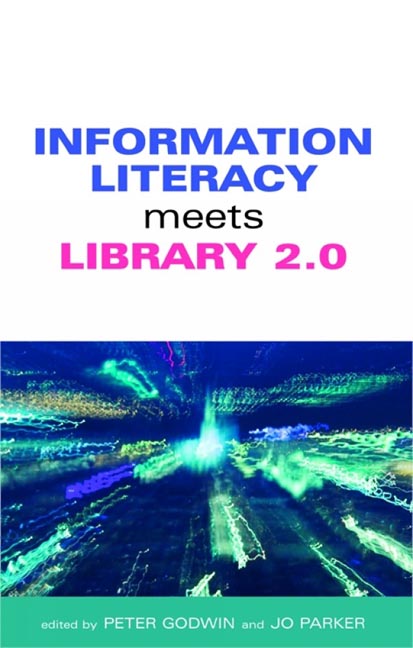Book contents
- Frontmatter
- Contents
- Contributors
- Acknowledgements
- Part 1 The basics 1
- Part 2 Library 2.0 and the implications for IL learning 37
- Part 3 Library 2.0 and IL in practice 75
- 6 Engage or enrage: the blog as an assessment tool
- 7 Using Wikipedia to eavesdrop on the scholarly conversation
- 8 Information literacy and RSS feeds at LSE
- 9 Library instruction on the go: podcasting at the Kresge Library
- 10 PennTags at the University of Pennsylvania
- 11 Sparking Flickrs of insight into controlled vocabularies and subject searching
- 12 Joining the YouTube conversation to teach information literacy
- 13 Going Beyond Google at The Open University
- 14 Using Web 2.0 to enhance the Staffordshire University Assignment Survival Kit (ASK)
- Part 4 The future
- Index
8 - Information literacy and RSS feeds at LSE
from Part 3 - Library 2.0 and IL in practice 75
Published online by Cambridge University Press: 08 June 2018
- Frontmatter
- Contents
- Contributors
- Acknowledgements
- Part 1 The basics 1
- Part 2 Library 2.0 and the implications for IL learning 37
- Part 3 Library 2.0 and IL in practice 75
- 6 Engage or enrage: the blog as an assessment tool
- 7 Using Wikipedia to eavesdrop on the scholarly conversation
- 8 Information literacy and RSS feeds at LSE
- 9 Library instruction on the go: podcasting at the Kresge Library
- 10 PennTags at the University of Pennsylvania
- 11 Sparking Flickrs of insight into controlled vocabularies and subject searching
- 12 Joining the YouTube conversation to teach information literacy
- 13 Going Beyond Google at The Open University
- 14 Using Web 2.0 to enhance the Staffordshire University Assignment Survival Kit (ASK)
- Part 4 The future
- Index
Summary
Introduction
This chapter describes how RSS has been used at the London School of Economic and Political Science (LSE) to enhance access to information on training courses, including information literacy classes, for staff and students. RSS underpins much of what we recognize as Web 2.0 and social software. In his recent book, Bradley (2007) argues that in order to fully exploit social software in libraries, it is essential to understand RSS technology. Even a basic understanding can allow all librarians, not just those running a schedule of teaching or training, to make their information more accessible. However, our experiences show that RSS has information literacy implications: users must re-think how they access information on the web. Rather than visiting a website to see what is new, users are afforded a mechanism for picking up new information automatically. The tools required, while simple to use, arguably do require a greater level of information literacy on the part of users. Therefore, paradoxically, while RSS has provided LSE with an opportunity to make training information more widely available, staff and students need greater information literacy skills to fully exploit the technology.
What is RSS?
There is still some disagreement over what RSS actually stands for. Originally, it meant ‘RDF Site Summary’ (where RDF is the Resource Description Framework, www.w3.org/RDF), but it is now generally agreed to stand for ‘Really Simple Syndication’. Each definition provides an insight into its potential uses: as a ‘summary’ of what's new or has recently changed on a website; or as a method for ‘syndication’ of content, allowing information to be re-used in a variety of contexts.
RSS is a dialect of XML. It is a machine-readable language, much like HTML, designed to provide a rigid framework in which information can be contained. At its simplest, an RSS document provides a set of items, each of which has a title, a description and a link to an online resource. A series of items, almost always provided in some kind of chronological order, makes up a feed. The feed itself contains additional metadata indicating, for example, the source (e.g. the website) from which the items were drawn, the time and date of its publication, and the contact details of the publisher.
- Type
- Chapter
- Information
- Information Literacy Meets Library 2.0 , pp. 95 - 102Publisher: FacetPrint publication year: 2008