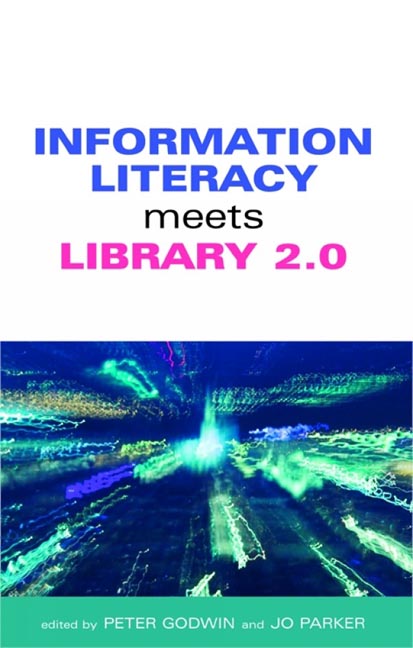Book contents
- Frontmatter
- Contents
- Contributors
- Acknowledgements
- Part 1 The basics 1
- Part 2 Library 2.0 and the implications for IL learning 37
- Part 3 Library 2.0 and IL in practice 75
- 6 Engage or enrage: the blog as an assessment tool
- 7 Using Wikipedia to eavesdrop on the scholarly conversation
- 8 Information literacy and RSS feeds at LSE
- 9 Library instruction on the go: podcasting at the Kresge Library
- 10 PennTags at the University of Pennsylvania
- 11 Sparking Flickrs of insight into controlled vocabularies and subject searching
- 12 Joining the YouTube conversation to teach information literacy
- 13 Going Beyond Google at The Open University
- 14 Using Web 2.0 to enhance the Staffordshire University Assignment Survival Kit (ASK)
- Part 4 The future
- Index
12 - Joining the YouTube conversation to teach information literacy
from Part 3 - Library 2.0 and IL in practice 75
Published online by Cambridge University Press: 08 June 2018
- Frontmatter
- Contents
- Contributors
- Acknowledgements
- Part 1 The basics 1
- Part 2 Library 2.0 and the implications for IL learning 37
- Part 3 Library 2.0 and IL in practice 75
- 6 Engage or enrage: the blog as an assessment tool
- 7 Using Wikipedia to eavesdrop on the scholarly conversation
- 8 Information literacy and RSS feeds at LSE
- 9 Library instruction on the go: podcasting at the Kresge Library
- 10 PennTags at the University of Pennsylvania
- 11 Sparking Flickrs of insight into controlled vocabularies and subject searching
- 12 Joining the YouTube conversation to teach information literacy
- 13 Going Beyond Google at The Open University
- 14 Using Web 2.0 to enhance the Staffordshire University Assignment Survival Kit (ASK)
- Part 4 The future
- Index
Summary
In the summer of 2006 the University of South Florida's Tampa Library embarked on a new project to create a pilot video for instructional purposes, using the talents of a YouTube amateur video blogger. The production of the pilot video, and another following it, eventually created momentum for the library in embracing YouTube for hosting instructional videos. How and why such a project could become an agent for change will be the subject of this chapter.
Getting started
Librarians at the University of South Florida (USF), an institution serving about 45,000 students, with 35,000 on campus, teach information literacy in a variety of settings: some of them have had experience teaching LIS 2005, a three-credit information literacy class for undergraduates, in the library school; the majority teach single instruction sessions and orientations for students at all levels; but the bulk involve classes for first-year students. The motivation behind creating a pilot video did not originate from some grand plan to reach ‘millennials’ on YouTube with an information literacy message; it started simply from the desire to see more readily available short videos on the internet that could be used in the library instruction classroom. There were precious few interesting, entertaining, or engaging short videos relating to information literacy. The best video available on the topic of information literacy was a short, 15-minute streaming video entitled ‘E-Literate’ (New Literacies, 2000). ‘E-Literate’ was used in many classrooms in the USA at the time it came out in 2000. It highlighted the dangers of not properly evaluating one's sources, especially internet resources, in finding information. ‘E-Literate’ also offered some astonishing statistics about information overload and the information explosion created by the internet. However, ‘E-Literate’, as good as it was as a teaching tool, had become dated by 2006. It had been made before Web 2.0 technologies; the statistics it gave were pre-blogs, pre-social networking websites, and pre-YouTube, all of which have revolutionized internet use and interactions among users.
Using Web 2.0 technologies
As YouTube, Google videos, and other video-hosting websites became more popular, librarians at USF looking for good multimedia products to enhance library instruction discovered that materials posted on the web were more current and entertaining than the ‘E-Literate’ video. YouTube videos were particularly useful because their brevity made them ideal for 50–90 minute class sessions.
- Type
- Chapter
- Information
- Information Literacy Meets Library 2.0 , pp. 125 - 132Publisher: FacetPrint publication year: 2008
- 1
- Cited by