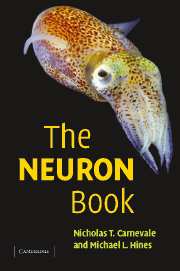Book contents
- Frontmatter
- Contents
- Preface
- Acknowledgments
- 1 A tour of the NEURON simulation environment
- 2 The modeling perspective
- 3 Expressing conceptual models in mathematical terms
- 4 Essentials of numerical methods for neural modeling
- 5 Representing neurons with a digital computer
- 6 How to build and use models of individual cells
- 7 How to control simulations
- 8 How to initialize simulations
- 9 How to expand NEURON's library of mechanisms
- 10 Synaptic transmission and artificial spiking cells
- 11 Modeling networks
- 12 hoc, NEURON's interpreter
- 13 Object-oriented programming
- 14 How to modify NEURON itself
- Appendix A1 Mathematical analysis of IntFire4
- Appendix A2 NEURON's built-in editor
- Epilogue
- Index
6 - How to build and use models of individual cells
Published online by Cambridge University Press: 01 September 2010
- Frontmatter
- Contents
- Preface
- Acknowledgments
- 1 A tour of the NEURON simulation environment
- 2 The modeling perspective
- 3 Expressing conceptual models in mathematical terms
- 4 Essentials of numerical methods for neural modeling
- 5 Representing neurons with a digital computer
- 6 How to build and use models of individual cells
- 7 How to control simulations
- 8 How to initialize simulations
- 9 How to expand NEURON's library of mechanisms
- 10 Synaptic transmission and artificial spiking cells
- 11 Modeling networks
- 12 hoc, NEURON's interpreter
- 13 Object-oriented programming
- 14 How to modify NEURON itself
- Appendix A1 Mathematical analysis of IntFire4
- Appendix A2 NEURON's built-in editor
- Epilogue
- Index
Summary
I have forgotten to mention that, in many things, Queequeg placed great confidence in the excellence of Yojo's judgment and surprising forecast of things; and cherished Yojo with considerable esteem, as a rather good sort of god, who perhaps meant well enough upon the whole, but in all cases did not succeed in his benevolent designs.
In Chapter 2 we remarked that a conceptual model is an absolute prerequisite for the scientific application of computational modeling. But if a computational model is to be a fair test of our conceptual model, we must take special care to establish a direct correspondence between concept and implementation. To this end, the research use of NEURON involves all of these steps:
Implement a computational model of the biological system
Instrument the model
Set up controls for running simulations
Save the model with instrumentation and run controls
Run simulation experiments
Analyze results
These steps are often applied iteratively. We first encountered them in Chapter 1, and we will return to each of them repeatedly in the remainder of this book.
Graphical user interface vs. hoc code: which to use, and when?
At the core of NEURON is an interpreter which is based on the hoc programming language (Kernighan and Pike 1984).
- Type
- Chapter
- Information
- The NEURON Book , pp. 128 - 156Publisher: Cambridge University PressPrint publication year: 2006