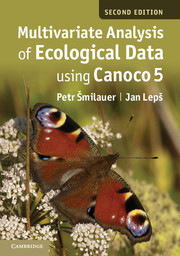Book contents
- Frontmatter
- Contents
- Preface
- 1 Introduction and data types
- 2 Using Canoco 5
- 3 Experimental design
- 4 Basics of gradient analysis
- 5 Permutation tests and variation partitioning
- 6 Similarity measures and distance-based methods
- 7 Classification methods
- 8 Regression methods
- 9 Interpreting community composition with functional traits
- 10 Advanced use of ordination
- 11 Visualising multivariate data
- 12 Case study 1: Variation in forest bird assemblages
- 13 Case study 2: Search for community composition patterns and their environmental correlates: vegetation of spring meadows
- 14 Case study 3: Separating the effects of explanatory variables
- 15 Case study 4: Evaluation of experiments in randomised complete blocks
- 16 Case study 5: Analysis of repeated observations of species composition from a factorial experiment
- 17 Case study 6: Hierarchical analysis of crayfish community variation
- 18 Case study 7: Analysis of taxonomic data with discriminant analysis and distance-based ordination
- 19 Case study 8: Separating effects of space and environment on oribatid community with PCNM
- 20 Case study 9: Performing linear regression with redundancy analysis
- Appendix A Glossary
- Appendix B Sample data sets and projects
- Appendix C Access to Canoco and overview of other software
- Appendix D Working with R
- References
- Index to useful tasks in Canoco 5
- Subject index
2 - Using Canoco 5
Published online by Cambridge University Press: 05 May 2014
- Frontmatter
- Contents
- Preface
- 1 Introduction and data types
- 2 Using Canoco 5
- 3 Experimental design
- 4 Basics of gradient analysis
- 5 Permutation tests and variation partitioning
- 6 Similarity measures and distance-based methods
- 7 Classification methods
- 8 Regression methods
- 9 Interpreting community composition with functional traits
- 10 Advanced use of ordination
- 11 Visualising multivariate data
- 12 Case study 1: Variation in forest bird assemblages
- 13 Case study 2: Search for community composition patterns and their environmental correlates: vegetation of spring meadows
- 14 Case study 3: Separating the effects of explanatory variables
- 15 Case study 4: Evaluation of experiments in randomised complete blocks
- 16 Case study 5: Analysis of repeated observations of species composition from a factorial experiment
- 17 Case study 6: Hierarchical analysis of crayfish community variation
- 18 Case study 7: Analysis of taxonomic data with discriminant analysis and distance-based ordination
- 19 Case study 8: Separating effects of space and environment on oribatid community with PCNM
- 20 Case study 9: Performing linear regression with redundancy analysis
- Appendix A Glossary
- Appendix B Sample data sets and projects
- Appendix C Access to Canoco and overview of other software
- Appendix D Working with R
- References
- Index to useful tasks in Canoco 5
- Subject index
Summary
In this chapter you will learn about the style of work which Canoco 5 supports and encourages and about the basic techniques of importing and editing data tables, defining and executing statistical analyses, and visualising their results. This introduction to the use of Canoco 5 is necessarily brief and cannot cover all its aspects. You are advised to obtain additional information from the Canoco 5 manual, starting with its tutorial (Chapter 2).
Philosophy of Canoco 5
Canoco 5 is implemented around a way of working with data, statistical analyses and their results, which is quite different from earlier versions. All the work with data and analyses is now more tightly integrated and when properly understood, Canoco 5 aids users not only in routine work, but also in making correct decisions about the statistical analyses. The relations among the most important entities of work in Canoco 5 are summarised in Figure 2–1.
The central stage is taken by projects and analyses. A project contains one or multiple data tables, as well as analyses of the data. You can open only one project in the Canoco 5 program at any time. But you can also open multiple Canoco 5 instances (by repeatedly double-clicking the Canoco 5 icon at the computer desktop) and work with different projects in each. Each analysis in a project represents a single task, addressing one or multiple research questions you have about the data. When an analysis is accomplished (by choosing an appropriate analysis template, specifying its options, and executing the analysis), analysis results can be inspected in an analysis notebook, which is automatically opened after the analysis is performed and contains one to many pages. When working with ordination methods, visual representation of their results plays a key role and Canoco 5 makes it easy to quickly create appropriate ordination diagrams using the Graph Wizard. With the help of commands located in the Graph menu a large variety of additional ordination diagrams and attribute plots can be created. All created graphs are also contained, as separate pages, in the analysis notebook.
- Type
- Chapter
- Information
- Multivariate Analysis of Ecological Data using CANOCO 5 , pp. 15 - 38Publisher: Cambridge University PressPrint publication year: 2014
- 4
- Cited by