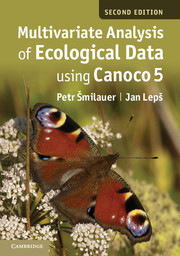Book contents
- Frontmatter
- Contents
- Preface
- 1 Introduction and data types
- 2 Using Canoco 5
- 3 Experimental design
- 4 Basics of gradient analysis
- 5 Permutation tests and variation partitioning
- 6 Similarity measures and distance-based methods
- 7 Classification methods
- 8 Regression methods
- 9 Interpreting community composition with functional traits
- 10 Advanced use of ordination
- 11 Visualising multivariate data
- 12 Case study 1: Variation in forest bird assemblages
- 13 Case study 2: Search for community composition patterns and their environmental correlates: vegetation of spring meadows
- 14 Case study 3: Separating the effects of explanatory variables
- 15 Case study 4: Evaluation of experiments in randomised complete blocks
- 16 Case study 5: Analysis of repeated observations of species composition from a factorial experiment
- 17 Case study 6: Hierarchical analysis of crayfish community variation
- 18 Case study 7: Analysis of taxonomic data with discriminant analysis and distance-based ordination
- 19 Case study 8: Separating effects of space and environment on oribatid community with PCNM
- 20 Case study 9: Performing linear regression with redundancy analysis
- Appendix A Glossary
- Appendix B Sample data sets and projects
- Appendix C Access to Canoco and overview of other software
- Appendix D Working with R
- References
- Index to useful tasks in Canoco 5
- Subject index
20 - Case study 9: Performing linear regression with redundancy analysis
Published online by Cambridge University Press: 05 May 2014
- Frontmatter
- Contents
- Preface
- 1 Introduction and data types
- 2 Using Canoco 5
- 3 Experimental design
- 4 Basics of gradient analysis
- 5 Permutation tests and variation partitioning
- 6 Similarity measures and distance-based methods
- 7 Classification methods
- 8 Regression methods
- 9 Interpreting community composition with functional traits
- 10 Advanced use of ordination
- 11 Visualising multivariate data
- 12 Case study 1: Variation in forest bird assemblages
- 13 Case study 2: Search for community composition patterns and their environmental correlates: vegetation of spring meadows
- 14 Case study 3: Separating the effects of explanatory variables
- 15 Case study 4: Evaluation of experiments in randomised complete blocks
- 16 Case study 5: Analysis of repeated observations of species composition from a factorial experiment
- 17 Case study 6: Hierarchical analysis of crayfish community variation
- 18 Case study 7: Analysis of taxonomic data with discriminant analysis and distance-based ordination
- 19 Case study 8: Separating effects of space and environment on oribatid community with PCNM
- 20 Case study 9: Performing linear regression with redundancy analysis
- Appendix A Glossary
- Appendix B Sample data sets and projects
- Appendix C Access to Canoco and overview of other software
- Appendix D Working with R
- References
- Index to useful tasks in Canoco 5
- Subject index
Summary
In this chapter, we demonstrate how to perform linear regression in Canoco 5, using redundancy analysis (RDA), as well as how to fit a (generalized) linear model in this program. We hope that this case study will help the reader understand better the meaning of the case scores and the difference between constrained and unconstrained axes in a constrained ordination. In addition, the approach shown here allows one to abandon the parametric tests of significance, used in the context of classical regression, and therefore to use these methods under conditions where classical assumptions about the distribution of modelled variables cannot be met.
Data
The data for linear regression are taken from the first case study (Chapter 12), where the composition of bird assemblages was related to habitat properties. In this chapter, you will focus on predicting abundance of a single bird species – ring ouzel (Turdus torquatus) using site altitude. These data are stored in two sheets of the chap20.xlsx file: sheet Regr-R contains the two variables (response variable TurdTorq and predictor Altit) ready for import into a data frame of the R program or into any other general statistical package; sheet Regr-Canoco contains the two variables separated for the import into the Canoco 5 project. This is because in Canoco, the ‘response data’ and ‘explanatory data’ cannot be in the same data table. This project was already created for you and it is stored in the chap20.c5p file.
- Type
- Chapter
- Information
- Multivariate Analysis of Ecological Data using CANOCO 5 , pp. 337 - 342Publisher: Cambridge University PressPrint publication year: 2014