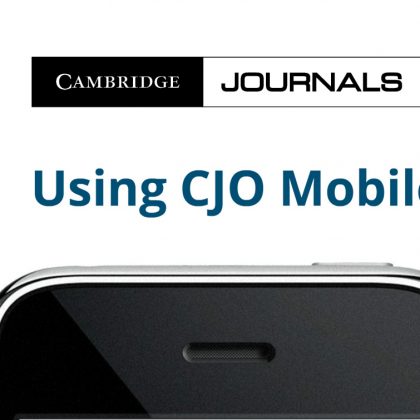Twin your smartphone and carry your library with you
It’s now possible to twin your mobile device with CJO so that you can access all your institution’s Cambridge subscriptions from any location. Once your device is twinned, there’s no need to be on campus or even on a Wi-Fi network.
There are two simple methods for twinning your device, depending on whether you are starting out on a WiFi network or not.
Method 1: via WiFi
On an authenticated network (usually your campus WiFi network), go to CJO Mobile at jnls.cup.org, and press ‘Twin this Device’. Then log-in with your CJO account or register for a new CJO account. Once you’ve logged in, your device is then twinned with the authorised network which you’re using, enabling you to access all current subscriptions or archive collections held by your institutional library. When your device is twinned, even if you go off the WiFi network, you just need to login to CJO Mobile in order to access all the Cambridge Journals content held by your library.
Method 2: not on WiFi
Go to a computer in the library or anywhere else on or off campus where you can access articles on CJO via a desktop or laptop computer. Access the ‘Mobile Device Twinning’ option via the top of any CJO page. Register on this page and receive a code, both on screen and via email, which you can enter into your mobile device to achieve twinning. Once your device is twinned, you can gain access to your institution’s Cambridge Journals content in the same way as described in option 1 above.
A note for librarians and other account administrators
CJO is updated with 3 releases of new functionality per year. From CJO Release 12.2 in Autumn 2012, usage reports available to account administrators will include separate stats for traffic via mobile devices. Usage will be counted from Release 12.1 in June 2012.
If you have any comments or suggestions regarding CJO Mobile, please get in touch by using the CJO Feedback form on the CJO ‘Contact Us’ page, or Tweet us at @CambridgeJnls or get in touch via our Facebook page at facebook.com/CambridgeJournals. Finally, thanks for your interest!