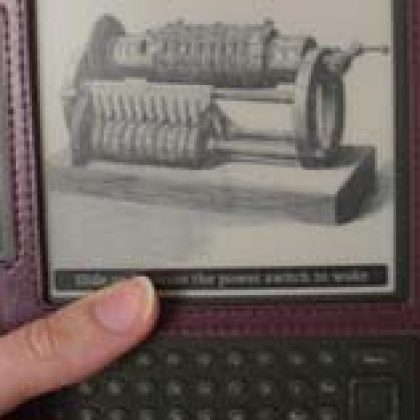New CJO User Guides
There’s more to Cambridge Journals Online (CJO) than meets the eye.
Did you know that can set up alerts to notify you when a new article is published in your subject or journal of choice? Or that you can rent articles from CJO? Do you know how to sync your Kindle with Cambridge Journals in order to send any article on CJO directly to your e-reader? Or how to twin your smartphone so that you can browse articles on the go?
New CJO User Guides
Updated 3 times a year, and constantly reviewed to ensure it stays at the forefront of technological advancement, CJO boasts a wealth of features like these, designed to make using the site as comprehensive and beneficial for our customers as possible. With such a wide range of benefits, we want to ensure that our users understand how to get the most out of CJO. That’s why we’ve created a range of user guides to talk you through the fundamental workings of CJO, as well as some of the features that you may not have discovered yet.
The guides have been created in two formats, both as interactive presentations, which allow you to click forwards and backwards through each chapter at your own pace, and as traditional videos. We’ve split the wealth of information into useful chapters, each covering a different area of CJO. These concise clips enable you to find the specific information you require quickly and easily.
To view the CJO User Guides, click here.
If you require information regarding Cambridge Journals Mobile, please see our CJOm User Guides here.
Get in touch
We hope you will find these guides useful tools to help you make the most of your CJO account. If you have any further questions however, or any suggestions you’d like to make, we’d love to hear from you. Get in touch on journals@cambridge.org, or fill in a website feedback form. You can find us on Twitter (@CambridgeJournals) or visit our Facebook page.