Digital tools for studying: as recommended by students
We hope you enjoyed our recent post about students’ study motivation tips. This week, we round up advice from the Student Panel on their top digital tools and online resources for studying. With many students around the globe studying remotely over the past year, we have seen a big increase in the usage of online resources and study aids. If you are currently studying, or know someone who is, we hope these recommendations are helpful!
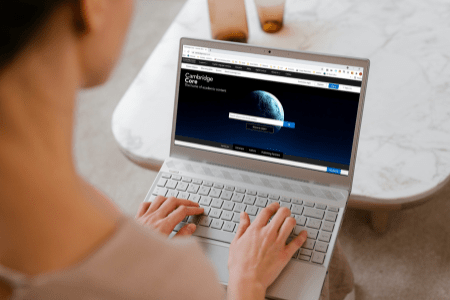
Digital Libraries
Most of the panellists reported using at least one digital library or online repository of academic material, like our own platform Cambridge Core, JSTOR or ScienceDirect. JSTOR is a digital library containing journals, books and primary sources in the humanities and social sciences, which students typically access through their institutional library’s subscription. Sciencedirect hosts a large collection of scientific and medical articles and books published by Elsevier. Students also mentioned using Google Scholar, a search engine that returns results from scholarly literature and academic resources. Some of the documents turned up in Google Scholar search results are free to access, whilst others can be accessed via your institution’s library. Another student recommended arXiv.org, an open-access archive of preprints and e-prints in science subjects.
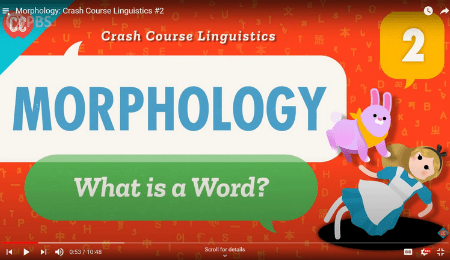
Online Videos
‘Youtube greatly helped me in understanding topics that might not get cleared up in online classes’
‘I’ve used Khan Academy a surprising amount to review for my mathematics and science related subjects.’
If you are already using videos recorded by your lecturer to study, why not branch out and try other videos on platforms such as Khan Academy, YouTube, Coursera and edX? Khan Academy is a free online platform that uses short videos and quizzes to teach a range of subjects including maths, economics, and computer programming. Coursera and edX are both massive online open course providers that team up with institutions around the world to produce free courses in a vast array of subjects. And of course YouTube is a huge video sharing platform that can help you learn by using ‘study with me’ videos, following educational channels in your field for inspiration, or searching for an explanation of a particular topic that you are struggling with – just don’t get distracted!
Messaging Services & Social Media
Students in the panel reported using Telegram and Whatsapp to help them study, by forming group chats with other students where they could encourage each other, share ideas and discuss the concepts that they were learning in class.
‘Twitter helped me to consult other researchers and to get to know them better. This was also the way how I got to know several summer schools and conferences.’
Students also reported using social media channels to network with other researchers in their fields and find out about events in their communities. One student wrote that they had connected with ‘online shut up and work groups’ to help them study.

Notification blockers
Multiple respondents mentioned the ‘Do Not Disturb’ function on their devices as a key study tool. It’s easy to get distracted when spending a lot of time studying online, so turning off your notifications can be a good way to help you maintain focus. If Do Not Disturb mode isn’t enough to keep you from scrolling through Instagram when you’re meant to be writing an essay, there are apps that can help! You could try Forest, which asks you to plant a tree and set a timer in which it will grow. If you unlock your phone before the tree finishes growing, the tree will die. This works to discourage you from unlocking your phone, but if you need something more powerful, there are apps which will completely lock you out of your phone or block you from opening selected apps for a set time, like Stay Focused or Offtime.
We hope this list has given you some new ideas about digital resources you can use to support your studies. Let us know in the comments which websites and apps you recommend!






