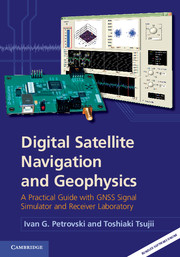 Digital Satellite Navigation and Geophysics
Digital Satellite Navigation and Geophysics Book contents
- Frontmatter
- Contents
- Foreword
- Preface
- 1 Methods of positioning with navigation satellites
- 2 Presentations and applications of GNSS orbits
- 3 GNSS signal generation in transmitters and simulators
- 4 Signal propagation throughthe atmosphere
- 5 Receiver RF front end
- 6 Real-time baseband processor on a PC
- 7 Multipath
- 8 Optimization of GNSS observables
- 9 Using observables in navigation-related tasks
- 10 Electromagnetic scintillation of GNSS signal
- 11 Geophysical measurements using GNSS signals
- 12 Aiding baseband and navigation processors using INS
- Next step – RF lab
- Index
- References
6 - Real-time baseband processor on a PC
Published online by Cambridge University Press: 05 March 2012
- Frontmatter
- Contents
- Foreword
- Preface
- 1 Methods of positioning with navigation satellites
- 2 Presentations and applications of GNSS orbits
- 3 GNSS signal generation in transmitters and simulators
- 4 Signal propagation throughthe atmosphere
- 5 Receiver RF front end
- 6 Real-time baseband processor on a PC
- 7 Multipath
- 8 Optimization of GNSS observables
- 9 Using observables in navigation-related tasks
- 10 Electromagnetic scintillation of GNSS signal
- 11 Geophysical measurements using GNSS signals
- 12 Aiding baseband and navigation processors using INS
- Next step – RF lab
- Index
- References
Summary
In this chapter we describe operation of a GNSS receiver baseband processor. The place which this chapter occupies in the book is schematically presented in Figure 6.1. It is one of two major components of a GNSS receiver. In the previous chapter we described the other component of the receiver – the RF front end, which takes an RF signal from an antenna, amplifies, down-converts, filters, and digitizes it. A digitized intermediate frequency signal (DIF), also described in the previous chapter, is taken from the output of the front end to the input of the baseband processor. The baseband processor processes the DIF signal and outputs all information carried by the GNSS signal, pseudoranges or code phase observations, carrier phase observations, Doppler, signal to noise ratio, navigation message, and so on.
Do we need all the receiver or just a baseband processor?
If we compare the structure of a generic receiver as it is usually presented, and as illustrated in Figure 6.2, with the flowchart of this book presentation in Figure 6.1, we can see that a navigation processor is omitted from the receiver design. This has been done on purpose. In numerous applications today the navigation processor embedded in the receiver is not actually used, though all conventional receivers have one.
Information
- Type
- Chapter
- Information
- Digital Satellite Navigation and GeophysicsA Practical Guide with GNSS Signal Simulator and Receiver Laboratory, pp. 155 - 183Publisher: Cambridge University PressPrint publication year: 2012
References
Accessibility standard: Unknown
Why this information is here
This section outlines the accessibility features of this content - including support for screen readers, full keyboard navigation and high-contrast display options. This may not be relevant for you.Accessibility Information
- 1
- Cited by