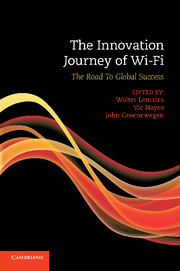Book contents
- Frontmatter
- Contents
- Figures
- Tables
- Contributors
- Preface
- Introduction
- 1 The case and the theoretical framework
- Part 1 The Wi-Fi Journey
- 2 NCR: taking the cue provided by the FCC
- 3 Creating a wireless LAN standard: IEEE 802.11
- 4 Crossing the chasm: the Apple AirPort
- 5 Hotspots: the Starbucks initiative
- 6 Wi-Fi-based community networks: Wireless Leiden
- Part 2 The Wi-Fi Journey in Perspective
- Part 3 Annexes
- Index
- References
3 - Creating a wireless LAN standard: IEEE 802.11
Published online by Cambridge University Press: 05 June 2012
- Frontmatter
- Contents
- Figures
- Tables
- Contributors
- Preface
- Introduction
- 1 The case and the theoretical framework
- Part 1 The Wi-Fi Journey
- 2 NCR: taking the cue provided by the FCC
- 3 Creating a wireless LAN standard: IEEE 802.11
- 4 Crossing the chasm: the Apple AirPort
- 5 Hotspots: the Starbucks initiative
- 6 Wi-Fi-based community networks: Wireless Leiden
- Part 2 The Wi-Fi Journey in Perspective
- Part 3 Annexes
- Index
- References
Summary
The start of wireless LAN product development
After the wireless LAN feasibility study had ended with positive results, the development team in Utrecht persuaded the Retail Systems Division, the internal customer, that it would be best if product development was also carried out by the same team. Inevitably, this outcome was not achieved without some internal ‘turf battles’ between the Financial Systems Division and the Retail Systems Division. Again, the debate was decided on the basis of the availability of the necessary radio and communications expertise.
In the spring of 1988 the team set out to develop a wireless network interface card (wireless NIC) in order to create a wireless LAN, to be used in vertical applications in the retail markets that NCR was serving. The NIC would have to operate in the 902 to 928 MHz band, the lower band as assigned by the FCC for unlicensed use (FCC, 1985). This lower band was selected so as to provide the maximum possible range, as opposed to the ISM bands at 2.4 and 5 GHz, which have higher levels of attenuation. Another reason was to reduce the cost of the electronics, as at that time radio-processing components above 1 GHz were expensive, on account of the level of technology that was required and the relatively low volume of business.
Information
- Type
- Chapter
- Information
- The Innovation Journey of Wi-FiThe Road to Global Success, pp. 53 - 109Publisher: Cambridge University PressPrint publication year: 2010
References
Accessibility standard: Unknown
Why this information is here
This section outlines the accessibility features of this content - including support for screen readers, full keyboard navigation and high-contrast display options. This may not be relevant for you.Accessibility Information
- 6
- Cited by