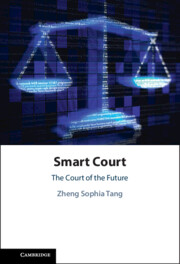Book contents
- Smart Court
- Smart Court
- Copyright page
- Contents
- Preface
- 1 Technology and the Justice System
- 2 Electronic Filing and Case Management
- 3 Smart Service of Process
- 4 Digital Evidence
- 5 Virtual Hearing
- 6 Automated Decision-making
- 7 Digital Judgments and Enforcement
- 8 Smart Courts and Transnational Access to Justice
- 9 Three Pillars of a Smart Justice System
- 10 Digital Justice of the Future
- Index
2 - Electronic Filing and Case Management
Published online by Cambridge University Press: 05 September 2025
- Smart Court
- Smart Court
- Copyright page
- Contents
- Preface
- 1 Technology and the Justice System
- 2 Electronic Filing and Case Management
- 3 Smart Service of Process
- 4 Digital Evidence
- 5 Virtual Hearing
- 6 Automated Decision-making
- 7 Digital Judgments and Enforcement
- 8 Smart Courts and Transnational Access to Justice
- 9 Three Pillars of a Smart Justice System
- 10 Digital Justice of the Future
- Index
Summary
Chapter 2 explores electronic filing (e-filing) and digital case management, highlighting their roles in enhancing efficiency, accessibility and transparency. E-filing simplifies the submission and management of legal documents, paving the way for further technological advancements like virtual courtrooms and AI-assisted legal research. The chapter addresses critical challenges such as robust identity verification and authentication, the needs of unrepresented litigants and the decision between mandatory and optional e-filing. It emphasizes the importance of integrating e-filing with case management systems to streamline judicial processes, reduce redundancy and improve resource management. By focusing on user-centric design, robust security measures and ongoing support and training, courts can effectively harness digital technologies to deliver more effective and equitable justice.
Information
- Type
- Chapter
- Information
- Smart CourtThe Court of the Future, pp. 20 - 35Publisher: Cambridge University PressPrint publication year: 2025
Accessibility standard: WCAG 2.2 AAA
Why this information is here
This section outlines the accessibility features of this content - including support for screen readers, full keyboard navigation and high-contrast display options. This may not be relevant for you.Accessibility Information
Content Navigation
Allows you to navigate directly to chapters, sections, or non‐text items through a linked table of contents, reducing the need for extensive scrolling.
Provides an interactive index, letting you go straight to where a term or subject appears in the text without manual searching.
Reading Order & Textual Equivalents
You will encounter all content (including footnotes, captions, etc.) in a clear, sequential flow, making it easier to follow with assistive tools like screen readers.
Visual Accessibility
You will still understand key ideas or prompts without relying solely on colour, which is especially helpful if you have colour vision deficiencies.
You benefit from high‐contrast text, which improves legibility if you have low vision or if you are reading in less‐than‐ideal lighting conditions.