
-
Select format
-
- Publisher:
- Cambridge University Press
- Publication date:
- February 2010
- September 2002
- ISBN:
- 9780511536427
- 9780521007900
- Dimensions:
- Weight & Pages:
- Dimensions:
- (246 x 189 mm)
- Weight & Pages:
- 0.54kg, 240 Pages
You may already have access via personal or institutional login
Book description
How to Use a Computerized Telescope is the first handbook that describes how to get your computerized telescope up and running, and how to embark on a program of observation. It explains in detail how the sky moves, how your telescope tracks it, and how to get the most out of any computerized telescope. Packed full of practical advice and tips for troubleshooting, it translates the manufacturers' technical jargon into easy-to-follow, step-by-step instructions, and includes many of the author's tried and tested observing techniques. Early chapters explain how to test your telescope's optics, choose eyepieces and accessories, and diagnose operational problems. The second half of the book then gives detailed instructions for three classic telescopes: the Meade LX200, Celestron NexStar 5 and 8, and Meade Autostar (ETX and LX90). Concentrating mainly on telescope operation and troubleshooting, it is the ideal companion to Celestial Objects for Modern Telescopes, also by Michael Covington.
Reviews
‘[Covington] writes clearly and the text is presented in an orderly manner, so that the reader is unlikely to become confused.’
Source: The Times Higher Education Supplement
Contents
Metrics
Altmetric attention score
Full text views
Full text views help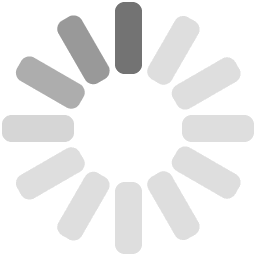 Loading metrics...
Loading metrics...
* Views captured on Cambridge Core between #date#. This data will be updated every 24 hours.
Usage data cannot currently be displayed.
Accessibility standard: Unknown
Why this information is here
This section outlines the accessibility features of this content - including support for screen readers, full keyboard navigation and high-contrast display options. This may not be relevant for you.
Accessibility Information
Accessibility compliance for the PDF of this book is currently unknown and may be updated in the future.

