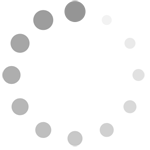Refine listing
Actions for selected content:
16 results in Numerical and Statistical Methods for Bioengineering
6 - Numerical quadrature
-
- Book:
- Numerical and Statistical Methods for Bioengineering
- Published online:
- 05 June 2012
- Print publication:
- 04 November 2010, pp 354-408
-
- Chapter
- Export citation
Frontmatter
-
- Book:
- Numerical and Statistical Methods for Bioengineering
- Published online:
- 05 June 2012
- Print publication:
- 04 November 2010, pp i-iv
-
- Chapter
- Export citation
Appendix B - Location of nodes for Gauss–Legendre quadrature
-
- Book:
- Numerical and Statistical Methods for Bioengineering
- Published online:
- 05 June 2012
- Print publication:
- 04 November 2010, pp 576-577
-
- Chapter
- Export citation
Preface
-
- Book:
- Numerical and Statistical Methods for Bioengineering
- Published online:
- 05 June 2012
- Print publication:
- 04 November 2010, pp ix-xii
-
- Chapter
- Export citation
Contents
-
- Book:
- Numerical and Statistical Methods for Bioengineering
- Published online:
- 05 June 2012
- Print publication:
- 04 November 2010, pp v-viii
-
- Chapter
- Export citation
7 - Numerical integration of ordinary differential equations
-
- Book:
- Numerical and Statistical Methods for Bioengineering
- Published online:
- 05 June 2012
- Print publication:
- 04 November 2010, pp 409-479
-
- Chapter
- Export citation
2 - Systems of linear equations
-
- Book:
- Numerical and Statistical Methods for Bioengineering
- Published online:
- 05 June 2012
- Print publication:
- 04 November 2010, pp 47-140
-
- Chapter
- Export citation
1 - Types and sources of numerical error
-
- Book:
- Numerical and Statistical Methods for Bioengineering
- Published online:
- 05 June 2012
- Print publication:
- 04 November 2010, pp 1-46
-
- Chapter
- Export citation
9 - Basic algorithms of bioinformatics
-
- Book:
- Numerical and Statistical Methods for Bioengineering
- Published online:
- 05 June 2012
- Print publication:
- 04 November 2010, pp 539-559
-
- Chapter
- Export citation
Appendix A - Introduction to MATLAB
-
- Book:
- Numerical and Statistical Methods for Bioengineering
- Published online:
- 05 June 2012
- Print publication:
- 04 November 2010, pp 560-575
-
- Chapter
- Export citation
5 - Root-finding techniques for nonlinear equations
-
- Book:
- Numerical and Statistical Methods for Bioengineering
- Published online:
- 05 June 2012
- Print publication:
- 04 November 2010, pp 310-353
-
- Chapter
- Export citation
Index for MATLAB commands
-
- Book:
- Numerical and Statistical Methods for Bioengineering
- Published online:
- 05 June 2012
- Print publication:
- 04 November 2010, pp 578-578
-
- Chapter
- Export citation
8 - Nonlinear model regression and optimization
-
- Book:
- Numerical and Statistical Methods for Bioengineering
- Published online:
- 05 June 2012
- Print publication:
- 04 November 2010, pp 480-538
-
- Chapter
- Export citation
Index
-
- Book:
- Numerical and Statistical Methods for Bioengineering
- Published online:
- 05 June 2012
- Print publication:
- 04 November 2010, pp 579-581
-
- Chapter
- Export citation
3 - Probability and statistics
-
- Book:
- Numerical and Statistical Methods for Bioengineering
- Published online:
- 05 June 2012
- Print publication:
- 04 November 2010, pp 141-208
-
- Chapter
- Export citation
4 - Hypothesis testing
-
- Book:
- Numerical and Statistical Methods for Bioengineering
- Published online:
- 05 June 2012
- Print publication:
- 04 November 2010, pp 209-309
-
- Chapter
- Export citation