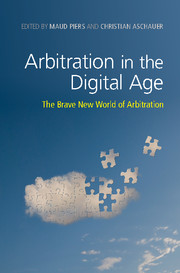Book contents
- Arbitration in the Digital Age
- Arbitration in the Digital Age
- Copyright page
- Contents
- Contributors
- Foreword
- Introduction
- 1 Survey on the Present Use of ICT in International Arbitration
- Part I The Use of Technology in International Arbitration
- Part II Arbitration, Arbitrators, Counsel and the Internet
- 7 E-Arbitration Agreements and E-Awards: Arbitration Agreements Concluded in an Electronic Environment and Digital Arbitral Awards
- 8 Building on OArb Attributes in Pursuit of Justice
- 9 Legislating for an Effective and Legitimate System of Online Consumer Arbitration
- 10 Arbitrators and Their Online Identity
- 11 How Online Sources Affect Counsel Strategies and Behavior in Arbitration
- 12 Conclusion
- Index
11 - How Online Sources Affect Counsel Strategies and Behavior in Arbitration
from Part II - Arbitration, Arbitrators, Counsel and the Internet
Published online by Cambridge University Press: 12 January 2018
- Arbitration in the Digital Age
- Arbitration in the Digital Age
- Copyright page
- Contents
- Contributors
- Foreword
- Introduction
- 1 Survey on the Present Use of ICT in International Arbitration
- Part I The Use of Technology in International Arbitration
- Part II Arbitration, Arbitrators, Counsel and the Internet
- 7 E-Arbitration Agreements and E-Awards: Arbitration Agreements Concluded in an Electronic Environment and Digital Arbitral Awards
- 8 Building on OArb Attributes in Pursuit of Justice
- 9 Legislating for an Effective and Legitimate System of Online Consumer Arbitration
- 10 Arbitrators and Their Online Identity
- 11 How Online Sources Affect Counsel Strategies and Behavior in Arbitration
- 12 Conclusion
- Index
Summary
Information is key in international arbitration and dispute resolution in general. This chapter describes how advocates can either obtain or create information through the use of online resources. In addition to traditional web searches, advocates can often find invaluable information in the so-called deep web, i.e. the part of the Internet that is not indexed by common search engines. Obtaining information through social media may create ethical issues advocates need to be aware of. Similarly, counsel play a role in advising their clients in creating appropriate online information before or during a dispute. The chapter finishes with an outlook on the Internet of Things and how this infrastructure of the information society is going to change the way disputes are being resolved.
Information
- Type
- Chapter
- Information
- Arbitration in the Digital AgeThe Brave New World of Arbitration, pp. 272 - 282Publisher: Cambridge University PressPrint publication year: 2018