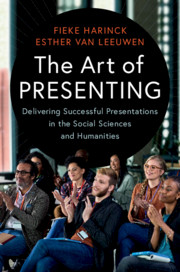Book contents
- The Art of Presenting
- The Art of Presenting
- Copyright page
- Contents
- Acknowledgements
- Introduction
- Part I Preparing Your Presentation
- Part II Delivering Your Presentation
- Part III Adapting Your Presentation
- Chapter 9 Various Presentation Formats
- Chapter 10 Cultural Differences
- Chapter 11 Addressing Different Audiences
- Part IV Attending Oral Presentations
- References
- Index
Chapter 9 - Various Presentation Formats
from Part III - Adapting Your Presentation
Published online by Cambridge University Press: 15 August 2020
- The Art of Presenting
- The Art of Presenting
- Copyright page
- Contents
- Acknowledgements
- Introduction
- Part I Preparing Your Presentation
- Part II Delivering Your Presentation
- Part III Adapting Your Presentation
- Chapter 9 Various Presentation Formats
- Chapter 10 Cultural Differences
- Chapter 11 Addressing Different Audiences
- Part IV Attending Oral Presentations
- References
- Index
Summary
A typical conference presentation in the field of social sciences and humanities spans about fifteen minutes, followed by five to ten minutes of discussion. However, not all presentations fit this format. There are presentation types that are much shorter or substantially longer. Presentation types can also vary in how formal or informal they are, and in whether you can use a projector, a poster, or a prop (= object). A conference presentation is different from a grant application interview, and a poster presentation is different from a Blitz presentation. Knowing how to adapt your presentation to a specific format is important. In Chapter 9, we discuss the most common formats of oral presentations and provide specific tips to make sure that your presentation is well adapted to a specific format.
Information
- Type
- Chapter
- Information
- The Art of PresentingDelivering Successful Presentations in the Social Sciences and Humanities, pp. 111 - 126Publisher: Cambridge University PressPrint publication year: 2020