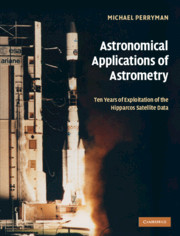Book contents
- Frontmatter
- Contents
- Preface
- 1 The Hipparcos and Tycho Catalogues
- 2 Derived catalogues and applications
- 3 Double and multiple stars
- 4 Photometry and variability
- 5 Luminosity calibration and distance scale
- 6 Open clusters, groups and associations
- 7 Stellar structure and evolution
- 8 Specific stellar types and the ISM
- 9 Structure of the Galaxy
- 10 Solar System and exoplanets
- Appendix A Numerical quantities
- Appendix B Acronyms
- Appendix C Author gallery
- Index of first authors
- Subject index
4 - Photometry and variability
Published online by Cambridge University Press: 23 November 2009
- Frontmatter
- Contents
- Preface
- 1 The Hipparcos and Tycho Catalogues
- 2 Derived catalogues and applications
- 3 Double and multiple stars
- 4 Photometry and variability
- 5 Luminosity calibration and distance scale
- 6 Open clusters, groups and associations
- 7 Stellar structure and evolution
- 8 Specific stellar types and the ISM
- 9 Structure of the Galaxy
- 10 Solar System and exoplanets
- Appendix A Numerical quantities
- Appendix B Acronyms
- Appendix C Author gallery
- Index of first authors
- Subject index
Summary
This chapter reviews the details of the photometric data acquired by the Hipparcos satellite, and the scientific results based on the large body of homogeneous photometric data, including variability, provided in the Hipparcos and Tycho Catalogues.
Hipparcos and Tycho photometric data
A description of the photometric measurements and results from Hipparcos is given by van Leeuwen et al (1997a), from where the following details of the data reduction methods used, the variability analysis, and the data products, are extracted. Further descriptions of all these aspects can be found in the Hipparcos and Tycho Catalogues (ESA, 1997), in particular Volume 1, Section 1.3 (description of the photometric data), Volume 3, Chapters 14 and 21 (description of the data reduction methods and the verification of the results), and Volume 4, Chapters 8 and 9 (the Tycho photometric data analysis).
The main Hipparcos passband, Hp, resulted purely from an attempt to maximise the number of photons gathered in the astrometric measurements, with no consideration of astrophysical features. Photometric information was contained in both the mean intensity and the modulation amplitude of the signal as the star image passed across the main modulating grid (Figure 1.2, left). The Hp passband was defined by the spectral response of the S20 photocathode of the image tube detector, combined with the transmission of the optics. The large width of the Hp passband results in significant systematic differences between Hp and standard V magnitudes, depending on effective temperature (or colour), metallicity and interstellar extinction.
The high-precision Hp magnitudes combined with homogeneous whole-sky coverage make the Hp magnitudes a very important mission product, with the multiepoch measurements providing an important database for variability studies (Table 4.3 below).
Information
- Type
- Chapter
- Information
- Astronomical Applications of AstrometryTen Years of Exploitation of the Hipparcos Satellite Data, pp. 153 - 206Publisher: Cambridge University PressPrint publication year: 2008