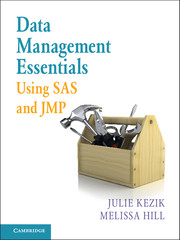Book contents
- Frontmatter
- Contents
- Acknowledgments
- About This Book
- How to Use This Book
- Chapter 1 Navigation
- Chapter 2 Preliminary Data Exploration
- Chapter 3 Storing and Manipulating Data
- Chapter 4 Advanced Concepts in Dataset and Variable Manipulation
- Chapter 5 Introduction to Common Procedures
- Chapter 6 Procedures for Simple Statistics
- Chapter 7 More about Common Procedures
- Chapter 8 Data Visualization
- Chapter 9 JMP as an Alternative
- Index
How to Use This Book
Published online by Cambridge University Press: 05 June 2016
- Frontmatter
- Contents
- Acknowledgments
- About This Book
- How to Use This Book
- Chapter 1 Navigation
- Chapter 2 Preliminary Data Exploration
- Chapter 3 Storing and Manipulating Data
- Chapter 4 Advanced Concepts in Dataset and Variable Manipulation
- Chapter 5 Introduction to Common Procedures
- Chapter 6 Procedures for Simple Statistics
- Chapter 7 More about Common Procedures
- Chapter 8 Data Visualization
- Chapter 9 JMP as an Alternative
- Index
Summary
This book can be used from cover to cover as a hands-on training manual or simply as a desk reference. The content is directed at first-time or infrequent users who seek immediate applicability in order to navigate, clean, and report data. In an effort to truly teach the most basic SAS skills essential to data management, this text uses a multitude of examples and screenshots to walk the reader through step-by-step instructions for executing commonly used techniques and procedures. Beginning with Chapter 2, there is a ‘Test Your Skills’ section with practice tasks and full solution sets. You will find that in SAS there is more than one way to accomplish many of the tasks; the solutions provided should in no way be perceived as exhaustive. All of the examples and practice tasks are based on datasets found in the sashelp library or created by you, the user, and require no additional software or downloading. The versions of software used for examples include SAS 9.4, SAS Enterprise Guide 4.3, and JMP Pro 10.
Information
- Type
- Chapter
- Information
- Data Management Essentials Using SAS and JMP , pp. xiii - xivPublisher: Cambridge University PressPrint publication year: 2016