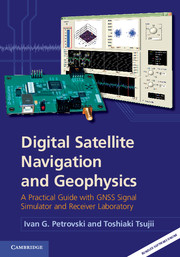 Digital Satellite Navigation and Geophysics
Digital Satellite Navigation and Geophysics Book contents
- Frontmatter
- Contents
- Foreword
- Preface
- 1 Methods of positioning with navigation satellites
- 2 Presentations and applications of GNSS orbits
- 3 GNSS signal generation in transmitters and simulators
- 4 Signal propagation throughthe atmosphere
- 5 Receiver RF front end
- 6 Real-time baseband processor on a PC
- 7 Multipath
- 8 Optimization of GNSS observables
- 9 Using observables in navigation-related tasks
- 10 Electromagnetic scintillation of GNSS signal
- 11 Geophysical measurements using GNSS signals
- 12 Aiding baseband and navigation processors using INS
- Next step – RF lab
- Index
- References
12 - Aiding baseband and navigation processors using INS
Published online by Cambridge University Press: 05 March 2012
- Frontmatter
- Contents
- Foreword
- Preface
- 1 Methods of positioning with navigation satellites
- 2 Presentations and applications of GNSS orbits
- 3 GNSS signal generation in transmitters and simulators
- 4 Signal propagation throughthe atmosphere
- 5 Receiver RF front end
- 6 Real-time baseband processor on a PC
- 7 Multipath
- 8 Optimization of GNSS observables
- 9 Using observables in navigation-related tasks
- 10 Electromagnetic scintillation of GNSS signal
- 11 Geophysical measurements using GNSS signals
- 12 Aiding baseband and navigation processors using INS
- Next step – RF lab
- Index
- References
Summary
In this chapter we consider how external aiding data can be used in acquisition, tracking, and positioning. We use aiding from Inertial Navigation Systems (INS). In general any system which provides measurements of vehicle dynamics such as velocity and acceleration can be used. In particular, we can use relatively cheap inertial measurement unit (IMU) sensors, such as MEMS accelerometers and gyros, to provide suitable information in a wide range of applications, including those less technically demanding. However, we base our examples on a rather more demanding INS for an airborne navigation complex. The theory, approach, and algorithms are applicable to low-end consumer applications in general, however, rather than only to aviation and space applications, which would have been the case just a decade ago at the time of writing.
Principles of GNSS and INS integration
The GNSS gives stable navigation solutions as long as the receiver maintains a signal lock on four or more satellites. We discussed in Chapter 1 that information about height allows us to discard one variable and reduce the number of satellites required to three. Furthermore, a stable enough clock (usually not a part of a conventional receiver) allows reduction of this number to two. In the case of aircraft, attitude information is essential. Clock stability in general is not good enough to assume a constant receiver clock error. Therefore, if the number of satellites is reduced to fewer than four due to signal blockage, intentional/unintentional interference, etc., the position and timing solution will be lost. Vulnerability of GNSS radiowave propagation is a critical issue for aviation safety.
Information
- Type
- Chapter
- Information
- Digital Satellite Navigation and GeophysicsA Practical Guide with GNSS Signal Simulator and Receiver Laboratory, pp. 293 - 317Publisher: Cambridge University PressPrint publication year: 2012