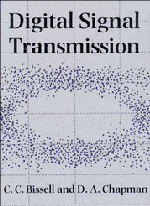Book contents
- Frontmatter
- Contents
- Preface
- 1 Introduction
- PART 1 MODELS
- PART 2 PROCESSES
- PART 3 DIGITAL TRANSMISSION OVER THE PUBLIC SWITCHED TELEPHONE NETWORK
- Appendix A Fourier series and transforms
- Appendix B Convolution
- Appendix C Modelling applications of spreadsheets
- Answers to numerical exercises
- References
- Index
Appendix C - Modelling applications of spreadsheets
Published online by Cambridge University Press: 05 June 2012
- Frontmatter
- Contents
- Preface
- 1 Introduction
- PART 1 MODELS
- PART 2 PROCESSES
- PART 3 DIGITAL TRANSMISSION OVER THE PUBLIC SWITCHED TELEPHONE NETWORK
- Appendix A Fourier series and transforms
- Appendix B Convolution
- Appendix C Modelling applications of spreadsheets
- Answers to numerical exercises
- References
- Index
Summary
Many of the concepts discussed in this book can be illustrated by simple computer simulations. Commercial packages are available for some of them, or simple programs can be written in programming languages such as ‘Basic’ or ‘Pascal’. However, for many topics in digital systems a spreadsheet provides a particularly easy and illuminating demonstration of important techniques.
The following are examples of how spreadsheets can be used to illustrate some of the topics in the text. The details will depend upon the particular spreadsheet package used: it is assumed that readers are already familiar with the package to which they have access. Two different spreadsheet packages are used in the examples below. The zero forcing equaliser is illustrated in ‘Excel’ on an ‘Apple’ ‘Macintosh’ computer, while the other two examples are shown implemented on ‘SuperCalc4’.
The reader is encouraged to use these examples as the starting point for experimentation with different parameters and configurations. Other examples of the use of shreadsheets for modelling in engineering will be found in Bissell and Chapman (1989).
A zero forcing equaliser (Section 4.3.4)
Fig. C1 shows a shreadsheet to simulate the zero forcing equaliser of Fig. 4.13. The input (column A) shifts into the first delay stage (column B) then into the second delay stage (column C). The three coefficients (– 0.266,0.866 and 0.204) have been entered in locations E3, E4 and E5 respectively.
Information
- Type
- Chapter
- Information
- Digital Signal Transmission , pp. 308 - 311Publisher: Cambridge University PressPrint publication year: 1992