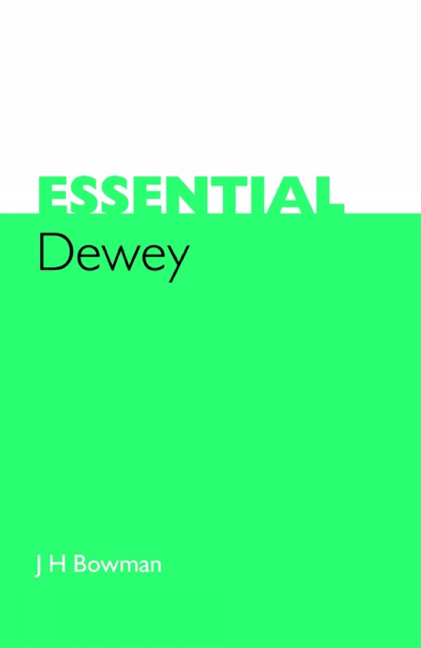Book contents
- Frontmatter
- Contents
- Preface
- 1 Introduction and background
- 2 Outline of the scheme
- 3 Simple subjects
- 4 Number-building, 1: Standard subdivisions
- 5 Number-building, 2: Other methods
- 6 Preference order
- 7 Exceptions and options
- 8 Special subjects
- 9 Compound subjects
- 10 WebDewey
- Answers to exercises
- Bibliography
- Index
- Frontmatter
- Contents
- Preface
- 1 Introduction and background
- 2 Outline of the scheme
- 3 Simple subjects
- 4 Number-building, 1: Standard subdivisions
- 5 Number-building, 2: Other methods
- 6 Preference order
- 7 Exceptions and options
- 8 Special subjects
- 9 Compound subjects
- 10 WebDewey
- Answers to exercises
- Bibliography
- Index
Summary
WebDewey is available only via subcription, and you have to resubscribe annually, otherwise you lose access to it.
It contains everything which appears in the printed version, but with some additional features. Because it is electronic, you can search in ways which are not possible in the printed version, and it also includes a selection of Library of Congress Subject Headings (LCSH), which may be useful to you when you are classifying.
The main features are:
• You can search for words or numbers wherever they are appear, and you are not tied to using the printed index.
• If you wish, you can search in a specified index only.
• Searching includes Boolean operators, truncation and character masking.
• You can browse through the schedules, tables and index in the same way as in the printed edition.
• Having found an entry, you can browse up and down the hierarchy to see how the number relates to the rest of its class.
• You can move quickly to related entries, such as the Manual, simply by clicking on a link.
• The web version of the index includes many terms which are not found in the printed one.
• Selected LCSH are included for Dewey numbers.
What it does not do, unfortunately, is help you with automatic numberbuilding. This is an area in which the capabilities of an electronic system ought to offer a vast improvement on the printed version, but as yet this potential has not been realized in any way.
Searching
As with most electronic information systems, there is a fundamental difference between searching and browsing:
• Searching allows you to look for words wherever they occur.
• Browsing allows you to look for words at the start of their entries.
In either case, it helps if you are reasonably familiar with Dewey and with the terminology likely to be used. It is no good, for example, typing in something like ‘French history’ and expecting to be taken directly to the number for the history of France.
Searching is a very powerful tool because it allows you to choose from
• All Fields
• Dewey Numbers
• Captions
• LCSH (Editorially Mapped)
• LCSH
• Relative Index
• Notes
• All Dewey
Information
- Type
- Chapter
- Information
- Essential Dewey , pp. 123 - 126Publisher: FacetPrint publication year: 2004