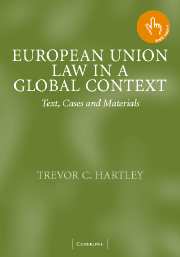Book contents
- Frontmatter
- Contents
- Preface
- Acknowledgements
- How to use this book
- Table of cases
- Numerical table of ECJ cases
- Table of treaties and other instruments
- Table of panels
- List of abbreviations
- Latest development: the proposed Constitution for Europe
- Chapter 1 Introduction
- PART I The European Union
- PART II International adjudication
- PART III Relations Between Legal Systems: International Law, Community Law and National Law
- PART IV The Community and the world system
- PART V Fundamental Rights
- PART VI Direct Actions in the European Court
- PART VII Substantive Law – Taste
- Index
How to use this book
Published online by Cambridge University Press: 05 June 2012
- Frontmatter
- Contents
- Preface
- Acknowledgements
- How to use this book
- Table of cases
- Numerical table of ECJ cases
- Table of treaties and other instruments
- Table of panels
- List of abbreviations
- Latest development: the proposed Constitution for Europe
- Chapter 1 Introduction
- PART I The European Union
- PART II International adjudication
- PART III Relations Between Legal Systems: International Law, Community Law and National Law
- PART IV The Community and the world system
- PART V Fundamental Rights
- PART VI Direct Actions in the European Court
- PART VII Substantive Law – Taste
- Index
Summary
This book has been carefully structured for ease of use.
How to find a case
The cases are listed alphabetically by name in the Table of Cases. Cases decided by the European Court are, in addition, listed by case number. Case numbers are assigned to each case at the beginning of the proceedings. They are normally in the form “Case 79/87”, in which the two digits after the oblique stroke (slash) indicate the year. Cases decided under certain special provisions – for example, Article 300(6) [228(6)] EC – are called “Opinions” and are separately numbered. We list all cases/opinions for the same year together. Within each year, they are listed according to the number before the oblique stroke, “Opinions” being listed before “Cases”. The Table of Cases gives the page number where the case is set out.
How to find a provision in a treaty, convention, statute or other instrument
All major legislative provisions discussed in the text are set out in panels, either on the page in question, on the facing page or on the next available page. These panels are numbered consecutively. The digits before the dot indicate the chapter. Thus Panel 12.2 is the second panel in Chapter 12. There is a Table of Panels, which lists all the panels in order and gives the page references. There is also a Table of Treaties and Other Instruments, which lists all provisions in treaties, etc. that are set out in this book. The list is alphabetical by instrument.
Information
- Type
- Chapter
- Information
- European Union Law in a Global ContextText, Cases and Materials, pp. xviii - xixPublisher: Cambridge University PressPrint publication year: 2004