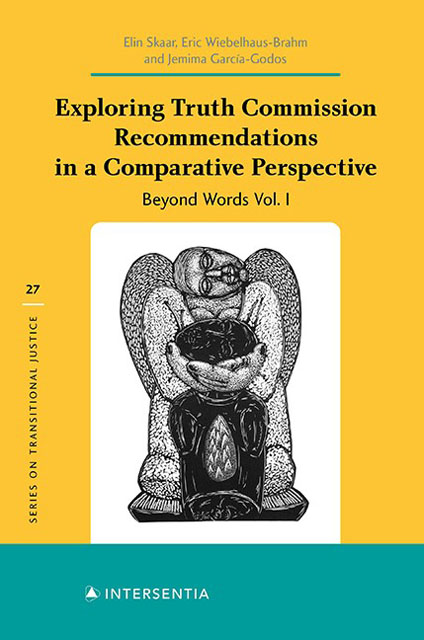Book contents
- Frontmatter
- Preface
- Contents
- List of Acronyms and Abbreviations
- List of Tables and Figures
- Chapter 1 Exploring Recommendations
- Chapter 2 Researching Recommendations
- Chapter 3 Counting and Classifying Recommendations
- Chapter 4 Formulating Recommendations
- Chapter 5 Case Studies of Implementation
- Chapter 6 A Cross-National Analysis of Implementation
- Chapter 7 Conclusions
- Appendix I Latin American truth Commission Reports
- Appendix II Information on 13 Latin American truth CommissionReports and their Recommendations
- Appendix III Excerpts from the truth Commission Recommendations Data Code Book
- Appendix IV Implementation of the Recommendations Made by 13 Latin American truth Commissions
- Appendix V Implementation Rates for Recommendations Made by 13 Latin American truth Commissions, by Category
- Appendix VI Overview of Commissioners of 12 Formal Latin American truth Commissions
- Appendix VII Latin American Countries Signatories to and Ratification of the International Convention for the Protection of All Persons from Enforced Disappearance (2006)
- Bibliography
- Index
- About the Authors
Appendix III - Excerpts from the truth Commission Recommendations Data Code Book
Published online by Cambridge University Press: 19 November 2022
- Frontmatter
- Preface
- Contents
- List of Acronyms and Abbreviations
- List of Tables and Figures
- Chapter 1 Exploring Recommendations
- Chapter 2 Researching Recommendations
- Chapter 3 Counting and Classifying Recommendations
- Chapter 4 Formulating Recommendations
- Chapter 5 Case Studies of Implementation
- Chapter 6 A Cross-National Analysis of Implementation
- Chapter 7 Conclusions
- Appendix I Latin American truth Commission Reports
- Appendix II Information on 13 Latin American truth CommissionReports and their Recommendations
- Appendix III Excerpts from the truth Commission Recommendations Data Code Book
- Appendix IV Implementation of the Recommendations Made by 13 Latin American truth Commissions
- Appendix V Implementation Rates for Recommendations Made by 13 Latin American truth Commissions, by Category
- Appendix VI Overview of Commissioners of 12 Formal Latin American truth Commissions
- Appendix VII Latin American Countries Signatories to and Ratification of the International Convention for the Protection of All Persons from Enforced Disappearance (2006)
- Bibliography
- Index
- About the Authors
Summary
Each truth commission has a separate Excel file. Each file contains three sheets, comprising in total four main parts (A–D):
1. A) General information about the truth commission recommendations (TCRs), and B) Categorizing truth commission recommendations (TCR) by type.
2. C) Formulation of TCRs.
3. D) Events surrounding TCR implementation (or lack thereof).
Parts A and B deal with the characteristics of individual truth commission recommendations (sheet one).
Part C deals with the circumstances in which the TRCs were created (sheet two).
Part D deals with the implementation of the TCRs (sheet three).
Each TCR is given an identification number so that we can easily trace the formulation and implementation of a particular TCR.
Sheet One: truth Commission Recommendations (TCRs) [Country Name]
The goal of this sheet is to (A) record all of the recommendations listed in the TC’s report, and (B) to categorize TCRs into various types that we hypothesize may influence the likelihood of the TCR being implemented. In the Type area of the sheet, for each TCR, please check the boxes (by typing an “X”) that best describe the TCR. NOTE: Each TCR may fall within more than one type. Descriptions of each type can be found below.
OVERVIEW OF truth COMMISSION RECOMMENDATIONS
Column A: truth commission short name: Already provided. Repeat if you add new lines.
Column B: Rec ID: Each recommendation in the dataset will have its own unique identification number. The first recommendation for TC 1 (Argentina) will have a Rec ID = ARG 1.1, the third recommendation listed in Brazil's report will have a Rec ID = BRA 2.3, etc. Recommendations may be long and complex; multiple recommendations may be listed under what the commission has labelled one recommendation. If the recommendation actually contains several recommendations, record the entire text of the recommendation in the row. We will deal with the complexity of implementing different parts of a complex recommendation in sheet three (more details below).
Column C: Volume and chapter: Record where in the TC report the recommendation is listed.
Column D: Pages: Provide the exact page(s) where the TCR appears in the TC report.
If you add more lines for additional recommendations, number them consecutively. Again, each recommendation should be listed in this sheet in the same order in which they are presented in the TC report.
Column E: Recommendation (original language): List the recommendation word-for-word as it appears in the original text of the TC report.
Column F: Recommendation (English): Provide an English translation of the recommendation.
Information
- Type
- Chapter
- Information
- Exploring Truth Commission Recommendations in a Comparative Perspective: Beyond Words Vol 1 , pp. 239 - 242Publisher: IntersentiaPrint publication year: 2022