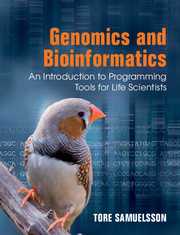Book contents
- Frontmatter
- Contents
- Preface
- Acknowledgements
- Design and conventions of this book
- 1 Introduction: working with the molecules of life in the computer
- 2 Gene technology: cutting DNA
- 3 Gene technology: knocking genes down
- 4 Gene technology: amplifying DNA
- 5 Human disease: when DNA sequences are toxic
- 6 Human disease: iron imbalance and the iron responsive element
- 7 Human disease: cancer as a result of aberrant proteins
- 8 Evolution: what makes us human?
- 9 Evolution: resolving a criminal case
- 10 Evolution: the sad case of the Tasmanian tiger
- 11 A function to every gene: termites, metagenomics and learning about the function of a sequence
- 12 A function to every gene: royal blood and order in the sequence universe
- 13 A function to every gene: a slimy molecule
- 14 Information resources: learning about flu viruses
- 15 Finding genes: going ashore at CpG islands
- 16 Finding genes: in the world of snurpsp
- 17 Finding genes: hunting for the distant RNA relatives
- 18 Personal genomes: the differences between you and me
- 19 Personal genomes: what’s in my genome?
- 20 Personal genomes: details of family genetics
- Appendix I Brief Unix reference
- Appendix II A selection of biological sequence analysis software
- Appendix III A short Perl reference
- Appendix IV A brief introduction to R
- Index
Appendix I - Brief Unix reference
Published online by Cambridge University Press: 05 August 2012
- Frontmatter
- Contents
- Preface
- Acknowledgements
- Design and conventions of this book
- 1 Introduction: working with the molecules of life in the computer
- 2 Gene technology: cutting DNA
- 3 Gene technology: knocking genes down
- 4 Gene technology: amplifying DNA
- 5 Human disease: when DNA sequences are toxic
- 6 Human disease: iron imbalance and the iron responsive element
- 7 Human disease: cancer as a result of aberrant proteins
- 8 Evolution: what makes us human?
- 9 Evolution: resolving a criminal case
- 10 Evolution: the sad case of the Tasmanian tiger
- 11 A function to every gene: termites, metagenomics and learning about the function of a sequence
- 12 A function to every gene: royal blood and order in the sequence universe
- 13 A function to every gene: a slimy molecule
- 14 Information resources: learning about flu viruses
- 15 Finding genes: going ashore at CpG islands
- 16 Finding genes: in the world of snurpsp
- 17 Finding genes: hunting for the distant RNA relatives
- 18 Personal genomes: the differences between you and me
- 19 Personal genomes: what’s in my genome?
- 20 Personal genomes: details of family genetics
- Appendix I Brief Unix reference
- Appendix II A selection of biological sequence analysis software
- Appendix III A short Perl reference
- Appendix IV A brief introduction to R
- Index
Summary
Operating systems
Whenever you are using a computer you interact with it with the help of an operating system (OS), a vital interface between the hardware and the user. The operating system does a number of different things. For example, multiple programs are often run at the same time and in this situation the operating system allocates resources to the different programs or may be able to appropriately interrupt programs. Another common feature of an operating system is a graphical user interface (GUI), originally developed for personal computers. Examples of popular operating systems are Microsoft Windows, Mac OS X and Linux.
Linux is an example of a Unix (or ‘Unix-like’) operating system. Unix was originally developed in 1969 at Bell Laboratories in the United States. Many different flavours of the Unix OS have been developed, such as Solaris, HP-UX and AIX, and there are a number of freely available Unix or Unix-like systems such as GNU/Linux in different distributions such as Red Hat Enterprise Linux, Fedora, SUSE Linux Enterprise, openSUSE and Ubuntu.
Information
- Type
- Chapter
- Information
- Genomics and BioinformaticsAn Introduction to Programming Tools for Life Scientists, pp. 278 - 288Publisher: Cambridge University PressPrint publication year: 2012