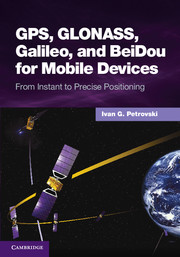Book contents
- Frontmatter
- Contents
- Foreword by Glen Gibbons
- About this book
- Acknowledgments
- List of abbreviations and acronyms
- List of definitions
- Part I GNSS: orbits, signals, and methods
- Part II From conventional to software GNSS receivers and back
- 5 Generic GNSS receivers
- 6 Receiver implementation on a general processor
- 7 Common approach and common components
- Part III Mobile positioning at present and in the future
- Part IV Testing mobile devices
- Index
- References
6 - Receiver implementation on a general processor
from Part II - From conventional to software GNSS receivers and back
Published online by Cambridge University Press: 05 May 2014
- Frontmatter
- Contents
- Foreword by Glen Gibbons
- About this book
- Acknowledgments
- List of abbreviations and acronyms
- List of definitions
- Part I GNSS: orbits, signals, and methods
- Part II From conventional to software GNSS receivers and back
- 5 Generic GNSS receivers
- 6 Receiver implementation on a general processor
- 7 Common approach and common components
- Part III Mobile positioning at present and in the future
- Part IV Testing mobile devices
- Index
- References
Summary
Development of the “software approach”
In this chapter we discuss a receiver with a baseband processor implemented on a general processor, which is usually referred to as a software receiver. GPS software receivers originated from the concept of software-defined radio (SDR), which appeared some time before 1995 in the communication field [1].
In fact, almost from the beginning all GPS receivers were SDR receivers in a general sense. An SDR receiver, as it is defined by Joe Mitola who created the SDR concept, is one that can be reprogrammed and reconfigured through software.
In the GPS field, the concept of the software receiver was assumed to be somewhat different from SDR. It originated in works by Akos [2] and Tsui [3]. The GPS software receiver concept is narrower than that of SDR in the sense that all signal processing is implemented completely in the software. This approach provided a unique perspective on our understanding of GNSS receivers and sparked a great deal of research in the receiver field that was previously available only to receiver manufacturers and large research labs. We discuss GNSS receivers from the perspective of a general SDR concept in Chapter 10.
Information
- Type
- Chapter
- Information
- GPS, GLONASS, Galileo, and BeiDou for Mobile DevicesFrom Instant to Precise Positioning, pp. 169 - 189Publisher: Cambridge University PressPrint publication year: 2014