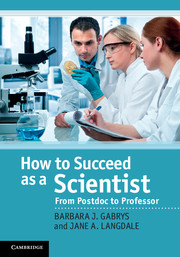Book contents
- Frontmatter
- Contents
- Preface
- Acknowledgements
- Part I Becoming an independent researcher
- 1 Managing your time
- 2 Giving a good research talk
- 3 Writing a quality research paper
- 4 Handling scientific criticism
- 5 Writing grant applications
- 6 Tools for managing research projects
- 7 Is there life beyond academia?
- 8 Applying for a job in academia
- 9 Applying for an independent research fellowship
- Part II Thriving in your new job
- Part III Managing your career
- Index
- References
6 - Tools for managing research projects
from Part I - Becoming an independent researcher
Published online by Cambridge University Press: 05 November 2011
- Frontmatter
- Contents
- Preface
- Acknowledgements
- Part I Becoming an independent researcher
- 1 Managing your time
- 2 Giving a good research talk
- 3 Writing a quality research paper
- 4 Handling scientific criticism
- 5 Writing grant applications
- 6 Tools for managing research projects
- 7 Is there life beyond academia?
- 8 Applying for a job in academia
- 9 Applying for an independent research fellowship
- Part II Thriving in your new job
- Part III Managing your career
- Index
- References
Summary
Successful scientists have to be able to organise research projects. Scientific projects can be efficiently organised using tools developed for management practice, at the small cost of seeing beyond the language. It is vital to clearly set out the various stages of a project, and developing a work breakdown structure (WBS) is often the first stage. A well written WBS can then be used to produce Gantt and PERT charts to monitor project progress. This approach is illustrated here using proprietary software (Microsoft Excel and Microsoft Project) and examples from materials science.
The theory
All projects have a beginning, a middle and an end, with stages that can be classified as in Fig. 6.1.
Notably, project outcomes are never written in stone – they are anticipated at the start of the project but are often modified as the project progresses. This is accepted as an inherent property of every project, a property that emphasises the need for flexibility at the detailed planning stage, and for monitoring and control throughout. This is true both for scientific and generic projects.
Information
- Type
- Chapter
- Information
- How to Succeed as a ScientistFrom Postdoc to Professor, pp. 58 - 67Publisher: Cambridge University PressPrint publication year: 2011