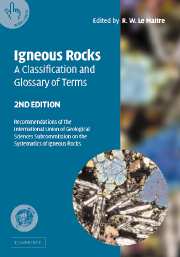 Igneous Rocks: A Classification and Glossary of Terms
Igneous Rocks: A Classification and Glossary of Terms Book contents
- Frontmatter
- Contents
- Figures
- Tables
- Albert Streckeisen
- Foreword to 1st edition
- Chairman's Preface
- Editor's Preface
- 1 Introduction
- 2 Classification and nomenclature
- 3 Glossary of terms
- 4 Bibliography of terms
- Appendix A Lists of participants
- Appendix B Recommended IUGS names
- Appendix C IUGSTAS software package
Appendix C - IUGSTAS software package
Published online by Cambridge University Press: 01 September 2010
- Frontmatter
- Contents
- Figures
- Tables
- Albert Streckeisen
- Foreword to 1st edition
- Chairman's Preface
- Editor's Preface
- 1 Introduction
- 2 Classification and nomenclature
- 3 Glossary of terms
- 4 Bibliography of terms
- Appendix A Lists of participants
- Appendix B Recommended IUGS names
- Appendix C IUGSTAS software package
Summary
In response to several requests, this edition includes a description of a collection of C++ routines for implementing the TAS classification for volcanic rocks (p.33–39). As parts of the TAS classification require the use of the CIPW norm calculation, this code is also included.
The package is only intended as a basic development kit with which to write other programs suited to specific needs.
The source code is not included in the book but can be downloaded from the Cambridge University Press website – see section C.5, p.236.
INTRODUCTION
Wherever possible the code has been written in a style which is largely self-explanatory so that readers who are not experts in programming techniques should be able to follow what is happening and get the package working without too much trouble.
Data input
The package expects to read analyses in tab-delimited format in which each item in a row or line is separated from the next by a tab character (entered by the tab key from the keyboard). Each analysis is then one row of a table. Such data can easily be produced from virtually all spreadsheet and word-processing programs, by saving the data in text-only format, and database programs by saving the data in tab-delimited format. The first item of each row must be the specimen name, which can be up to 128 characters long, followed by up to 26 oxide values.
Information
- Type
- Chapter
- Information
- Igneous Rocks: A Classification and Glossary of TermsRecommendations of the International Union of Geological Sciences Subcommission on the Systematics of Igneous Rocks, pp. 225 - 236Publisher: Cambridge University PressPrint publication year: 2002