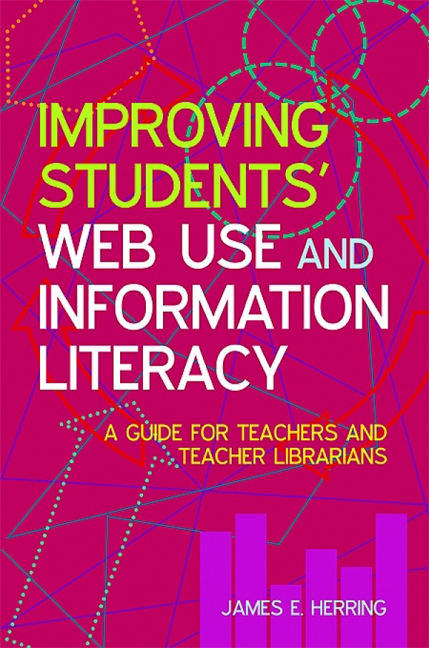Book contents
- Frontmatter
- Dedication
- Contents
- Acknowledgements
- Introduction
- 1 The big picture: learning and teaching in today's schools
- 2 Finding and using information on the web
- 3 Evaluating websites
- 4 Web 2.0 and schools
- 5 Information literacy
- 6 Improving student use of the web
- 7 Developing learning websites for student use - design and tools
- 8 Developing learning websites for student use - content
- 9 The next phase of ICT in schools
- Bibliography
- Index
1 - The big picture: learning and teaching in today's schools
Published online by Cambridge University Press: 08 June 2018
- Frontmatter
- Dedication
- Contents
- Acknowledgements
- Introduction
- 1 The big picture: learning and teaching in today's schools
- 2 Finding and using information on the web
- 3 Evaluating websites
- 4 Web 2.0 and schools
- 5 Information literacy
- 6 Improving student use of the web
- 7 Developing learning websites for student use - design and tools
- 8 Developing learning websites for student use - content
- 9 The next phase of ICT in schools
- Bibliography
- Index
Summary
Introduction
Teachers and teacher librarians in schools across the world are faced with an ever increasing number of initiatives from local and central governments. They are also encouraged to link these initiatives to greater use of ICT in the school. Therefore teachers and teacher librarians are often so busy keeping up with current trends and new technological initiatives that they are in danger of losing sight of the key purposes of education and the key aims of their school. The use of ICT in schools is now often viewed as a sine qua non for learning and teaching. Staff are reminded of the cost of ICT developments and it may appear that teachers and teacher librarians must use ICT developments such as interactive whiteboards because they are expensive and therefore that expense must be justified. There is also pressure on teachers and teacher librarians to be seen to be using ICT in their teaching, but this use of ICT can often be superficial, for example when they use an interactive whiteboard merely to replicate what was previously done with a laptop and a projector. Thus the way in which ICT can be used to meet the school's aims and promote better learning and teaching in the school should be emphasized.
In most schools teaching students how to use the web has moved on from isolated classes in a computer lab where students were taught the technical aspects of using Google, how to bookmark sites, and how to cut and paste information. One of the problems schools often face, however, is that although students now use the web for all mainstream subjects, there is often no systematic approach to teaching web use. Teacher librarians in schools may attempt to teach information literacy skills, including web use, but there are only sporadic instances of teachers either developing or reinforcing these skills.
Web use and information literacy skills should be part of each student's learning and the focus in schools should be on how students can use information literacy skills to enhance their learning. Learning from eresources is the key educational factor here, not the student's increased use of the web.
Information
- Type
- Chapter
- Information
- Improving Students' Web Use and Information LiteracyA Guide for Teachers and Teacher Librarians, pp. 1 - 14Publisher: FacetPrint publication year: 2010