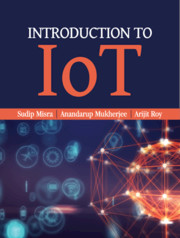16 - Beginning IoT Hardware Projects
Published online by Cambridge University Press: 09 January 2021
Summary
Learning Outcomes
After reading this chapter, the reader will be able to:
Understand the common hardware platforms, sensors, and actuators used in IoT
Assess the importance of each sensor or hardware in various applications
Understand the code structure required to operate these hardware and sensors /actuators connected to them
Relate the IoT hardware and sensors according to the requirements of their applications
Introduction to Arduino Boards
Arduino is an open-source platform which comprises both hardware and software modules. The hardware are typically processor boards with analog and digital pins for various functions. Arduino IDE (integrated development environment) is the software that is used to communicate to the hardware and program them to perform specific functions. We cover the process right from the installation of Arduino IDE to loading codes to the processor boards.
Arduino vs. Raspberry Pi: Choosing a board
An Arduino board has a mounted micro controller chip to perform simple tasks. The board can execute single tasks at a time, in a repetitive manner. The main focus area of Arduino is integration of hardware to the board rather than complex computation or multitasking. For example, the Arduino board can sense the ambient temperature of an area and display it on an output console. Raspberry Pi is a more complex system, much like a minicomputer. It has an advanced processor, uses Linux-based operating systems, and is able to perform multiple tasks with complex computation. Raspberry Pi gives the option forWi-Fi connectivity and access point formation, something which would require external components to be connected on to a regular Arduino board. The choice of selecting Raspberry Pi or Arduino depends solely on one's application. If users want to perform rudimentary, basic level tasks then Arduino is the best option; it avoids any kind of complexities. If the intended application needs multiple tasks to be done with complex computations, Raspberry Pi is a much more suitable choice as it has pretty much everything integrated on-board. Once the users decide which board to choose, they can narrow down the options based on their requirement and the available features on the board such as operating voltage, RAM size, clock speed, storage, and additional wireless connectivity modules.
Arduino installation and setup
Installer files are available for different variants of the operating system on the official website of Arduino. Download the installer (Figure 16.1) and execute the file.
Information
- Type
- Chapter
- Information
- Introduction to IoT , pp. 321 - 354Publisher: Cambridge University PressPrint publication year: 2021