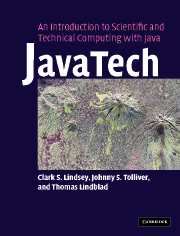Book contents
- Frontmatter
- Contents
- Preface
- Acknowledgements
- Part I Introduction to Java
- 1 Introduction
- 2 Language basics
- 3 Classes and objects in Java
- 4 More about objects in Java
- 5 Organizing Java files and other practicalities
- 6 Java graphics
- 7 Graphical User Interfaces
- 8 Threads
- 9 Java input/output
- 10 Java utilities
- 11 Image handling and processing
- 12 More techniques and tips
- Part II Java and the network
- Part III Out of the sandbox
- Appendix 1 Language elements
- Appendix 2 Operators
- Appendix 3 Java floating-point
- Index
- References
12 - More techniques and tips
Published online by Cambridge University Press: 08 January 2010
- Frontmatter
- Contents
- Preface
- Acknowledgements
- Part I Introduction to Java
- 1 Introduction
- 2 Language basics
- 3 Classes and objects in Java
- 4 More about objects in Java
- 5 Organizing Java files and other practicalities
- 6 Java graphics
- 7 Graphical User Interfaces
- 8 Threads
- 9 Java input/output
- 10 Java utilities
- 11 Image handling and processing
- 12 More techniques and tips
- Part II Java and the network
- Part III Out of the sandbox
- Appendix 1 Language elements
- Appendix 2 Operators
- Appendix 3 Java floating-point
- Index
- References
Summary
Introduction
In Part I of this book and Web Course we tried to provide an introduction to the essential elements of the Java language that allow you to begin creating useful programs in short order. In this chapter we discuss several practical techniques that will expand the capabilities of your programs. We begin with a discussion of how to print your graphics displays and then discuss several user interface features such as cursor icons and popup menus, handling keystrokes, and audio. We also review various ways to improve the speed of Java programs.
Printing
Java 1.1 provided the capability to print what is displayed on a Java component [1]. Java 1.2 added Java 2D, which expanded the print capabilities to support greater control over multiple page printing and other features. (We should point out that printing only works with applications since the SecurityManager in browser JVMs blocks printing from applets.)
In Java graphics the usual job of the paint() method in AWT and the paintComponent() method in Swing is to send drawing commands to the monitor screen. Java printing simply entails sending drawing commands to the printer instead of the monitor screen. In rendering Java components, we have seen that a Graphics context object is passed to the paint() and paintComponent() methods. To render to the printer, you obtain an instance of PrintGraphics, which is a subclass of Graphics, and pass it to the paint() or paintComponent() method.
Information
- Type
- Chapter
- Information
- Publisher: Cambridge University PressPrint publication year: 2005