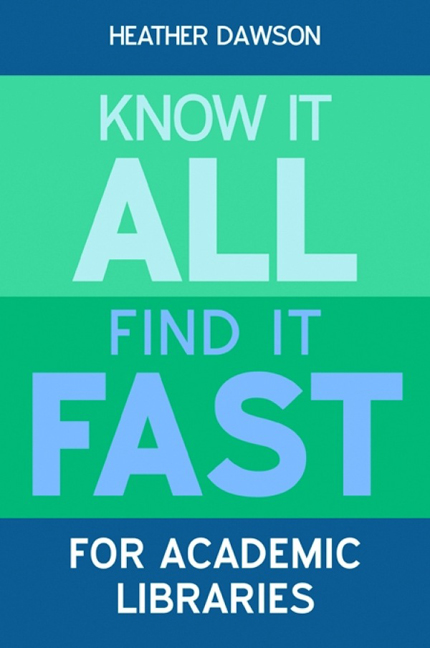Summary
REFERENCE MANAGEMENT TOOLS
Typical questions
• Are there any online tools for managing the citations for my dissertation?
• Are there any programmes which will format my references into APA style?
Points to consider
• Reference management tools provide a place where students/researchers can effectively organize, store and format bibliographic references to books, journals, papers and websites etc. They can save researchers time and effort because in many cases lists of references can be directly exported from commercial journal indexes and databases. The best services also automatically format citations into specific styles (such as APA and MLA) which can be output as a bibliography at the end of a dissertation or article.
• In addition to established commercial products, an increasing number of free reference management tools are being made available on the web. Note that some have storage limits and offer fewer facilities for automatic formatting in bibliographic styles, so check capabilities carefully.
• This section introduces a selection of well known commercial and free examples. When deciding which to use, students should first check if local library/IT services provide support for any specific services. Major library services also produce comparison guides. A good example is Yale University, guides.library.yale.edu/tutorials. However, do bear in mind that some of the advice given may be geared towards local IT networks, so check versions, compatibility and date last updated before relying on it!
• Finally, remember that students who enquire about reference management tools may also benefit from the general advice about Citing and Referencing given in this book.
Where to look
Connotea
www.connotea.org
Free web-based service created by Nature Publishing and used heavily by scientists. Users can save, tag and share citations. References can be imported from any website.
EndNote (subscription required)
www.endnote.com
Well known commercial product. The website offers factsheets, tutorials and a users’ forum.
EndNote Web
www.endnote.com/enwebinfo.asp
Free web-based version of EndNote. Has more limited functionality, but a good capability for sharing references with others. Online tutorials are available.
Menderley
www.mendeley.com
Free service aimed at researchers which is both a reference management tool and a social network because, in addition to storing, downloading and formatting citations, it enables users to view and exchange information on popular papers. Data can be imported into Mendeley from a variety of other reference management tools, such as EndNote and Zotero.
Information
- Type
- Chapter
- Information
- Know it All, Find it Fast for Academic Libraries , pp. 299 - 308Publisher: FacetPrint publication year: 2011