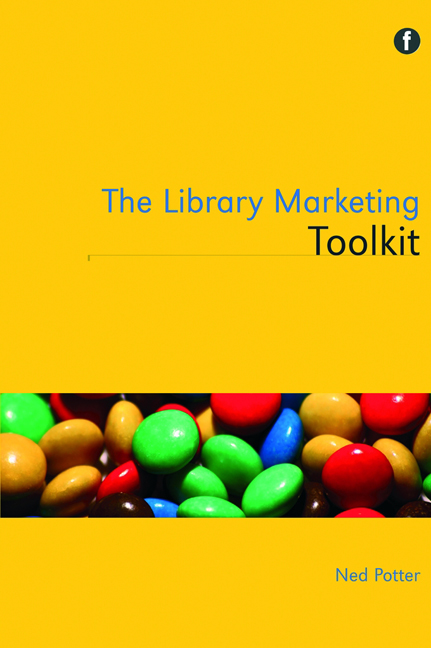Book contents
- Frontmatter
- Dedication
- Contents
- Acknowledgements
- Introduction
- 1 Seven key concepts for marketing libraries
- 2 Strategic marketing
- 3 The library brand
- 4 Marketing and the library building
- 5 An introduction to online marketing
- 6 Marketing with social media
- 7 Marketing with new technologies
- 8 Marketing and people
- 9 Internal marketing
- 10 Library advocacy as marketing
- 11 Marketing special collections and archives
- A final word on marketing libraries
- Appendix: Glossary of Web 2.0 tools and platforms
- References
- Index
Appendix: Glossary of Web 2.0 tools and platforms
Published online by Cambridge University Press: 08 June 2018
- Frontmatter
- Dedication
- Contents
- Acknowledgements
- Introduction
- 1 Seven key concepts for marketing libraries
- 2 Strategic marketing
- 3 The library brand
- 4 Marketing and the library building
- 5 An introduction to online marketing
- 6 Marketing with social media
- 7 Marketing with new technologies
- 8 Marketing and people
- 9 Internal marketing
- 10 Library advocacy as marketing
- 11 Marketing special collections and archives
- A final word on marketing libraries
- Appendix: Glossary of Web 2.0 tools and platforms
- References
- Index
Summary
This Appendix acts as a companion piece and glossary for Chapter 6, ‘Marketing with Social Media’, for those not entirely au fait with the tools being discussed.
Web 2.0
You won't find a specific part of the internet called Web 2.0 (which when said aloud is commonly shortened to ‘web two’): the term refers to web applications which feature interactivity, usergenerated content, interoperability and user collaboration. It is not, despite what the nomenclature implies, a replacement or new version of the plain old world wide web – it is merely an aspect of it. There are still plenty of important and successful websites that allow users to consume the content provided passively, without any kind of action on their part; Web 2.0 sites tend to involve the user much more directly. Examples of Web 2.0 include social networking sites such as Facebook and Twitter (more on which below), collaborative media such as wikis, and hostingservices which allow users to upload their own content and share it with others, such as YouTube.
This online landscape is changing very quickly. There has been a feeling that libraries do not belong in this world, and that users do not wish to interact with libraries via these platforms. There may well have been a time when this was true – certainly many libraries in the early days of Web 2.0 (the earlytomid noughties) were prone to letting the tail wag the dog, and setting up a MySpace site for their organization first, and trying to work out exactly what to do with it second. But things are changing. The way in which users consume and create content online has evolved, and ‘social media’ is no longer just a facilitator for ‘social’ interaction – it drives business, commerce and now learning, too.
For libraries, Web 2.0 and its applications are a way of connecting with new users, supporting existing users, and marketing their services to pertinent demographics.
Information
- Type
- Chapter
- Information
- The Library Marketing Toolkit , pp. 197 - 200Publisher: FacetPrint publication year: 2012