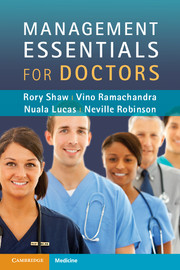Book contents
- Frontmatter
- Contents
- Contributors
- Foreword
- Preface
- Acknowledgements
- Section 1 Core knowledge
- Chapter 1 Audit
- Chapter 2 Care bundles
- Chapter 3 Checklists
- Chapter 4 Clinical dashboards
- Chapter 5 Complaints procedure
- Chapter 6 European Working Time Directive
- Chapter 7 Good medical practice
- Chapter 8 Guidelines
- Chapter 9 Preparation of a curriculum vitae
- Chapter 10 Medical interviews
- Chapter 11 Role of the consultant
- Section 2 Core skills
- Section 3 Important bodies
- Section 4 Information, evidence and research
- Section 5 Money
- Section 6 NHS structures
- Section 7 Operations
- Section 8 Safety and quality
- Section 9 Staff issues
- Index
- References
Chapter 4 - Clinical dashboards
Published online by Cambridge University Press: 05 March 2012
- Frontmatter
- Contents
- Contributors
- Foreword
- Preface
- Acknowledgements
- Section 1 Core knowledge
- Chapter 1 Audit
- Chapter 2 Care bundles
- Chapter 3 Checklists
- Chapter 4 Clinical dashboards
- Chapter 5 Complaints procedure
- Chapter 6 European Working Time Directive
- Chapter 7 Good medical practice
- Chapter 8 Guidelines
- Chapter 9 Preparation of a curriculum vitae
- Chapter 10 Medical interviews
- Chapter 11 Role of the consultant
- Section 2 Core skills
- Section 3 Important bodies
- Section 4 Information, evidence and research
- Section 5 Money
- Section 6 NHS structures
- Section 7 Operations
- Section 8 Safety and quality
- Section 9 Staff issues
- Index
- References
Summary
A clinical dashboard is a way of presenting information and data, and tracking changes about various aspects of healthcare delivery. The dashboard can be presented with visual displays, pie charts, etc., or simple Excel spreadsheets. The aims of using a dashboard are several: comparing local activity to national targets or standards, clinical governance and risk management.
The term dashboard comes from the analogy with the information provided on a car dashboard. On a car dashboard, red lights flash when there is cause for concern, so the clinical dashboard employs the same system. Thresholds are set using local or national figures where available. Areas where there is no cause for concern are marked as green, where action is required to improve or prevent further deterioration they are marked as amber, and areas that require urgent intervention are marked as red.
Information
- Type
- Chapter
- Information
- Management Essentials for Doctors , pp. 8 - 9Publisher: Cambridge University PressPrint publication year: 2011