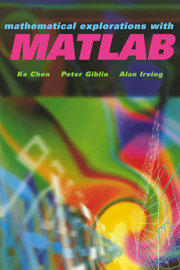Book contents
- Frontmatter
- Contents
- Preface
- Part one Foundations
- 1 Introduction
- 2 Matrices and Complex Numbers
- 3 Whole Numbers
- 4 Graphs and Curves
- 5 Representation of Data
- 6 Probability and Random Numbers
- 7 Differential and Difference Equations
- Part two Investigations
- Part three Modelling
- Appendix 1 MATLAB Command Summary
- Appendix 2 Symbolic Calculations within MATLAB
- Appendix 3 List of All M-files Supplied
- Appendix 4 How to Get Solution M-files
- Appendix 5 Selected MATLAB Resources on the Internet
- References
- Index
3 - Whole Numbers
Published online by Cambridge University Press: 08 February 2010
- Frontmatter
- Contents
- Preface
- Part one Foundations
- 1 Introduction
- 2 Matrices and Complex Numbers
- 3 Whole Numbers
- 4 Graphs and Curves
- 5 Representation of Data
- 6 Probability and Random Numbers
- 7 Differential and Difference Equations
- Part two Investigations
- Part three Modelling
- Appendix 1 MATLAB Command Summary
- Appendix 2 Symbolic Calculations within MATLAB
- Appendix 3 List of All M-files Supplied
- Appendix 4 How to Get Solution M-files
- Appendix 5 Selected MATLAB Resources on the Internet
- References
- Index
Summary
In this chapter, we shall introduce further MATLAB structures in the context of some properties of whole numbers.
A loop to calculate Fibonacci numbers
Type in succession
» f = [11]
» f(3) = f(1) + f(2)
» f
» f(4) = f(2) + f(3);
» f
The last command produces the vector [1 1 2 3]. Thus f (1) refers to the first entry of the vector f, f (2) to the second, etc.
We can do this over and over in a loop:
» f = [11]
for k = 1:15
f(k+2) = f(k+1) + f(k)
end
» f
Note that MATLAB suppresses the » prompt until the loop is completed by end. What the for … end loop does is to take in succession the values 1,2, …, 15 for the variable k and to augment the vector f by a new entry f (k + 2) each time round. Thus k = 1 makes f emerge as [1 1 2]; k = 2 makes it emerge as [1 1 2 3], and so on. The semi-colon after the equation for f (k;+ 2) suppresses output during the 15 times the loop is executed.
Typing
plot(f, '*')
gives a plot of the values, placing an asterisk at each point (i,f(i)). Just plot(f) joins these points up with straight segments, producing a steeply sloping curve. The entries of the vector f are the Fibonacci numbers, 1,1,2,3,5,8,13,21,34, … The rule for forming them is, as above, f(1) = f(2) = 1; f (k + 2) = f(k + 1) + f(k) for k ≥ 1.
The above commands can be put into an M-file. As a variant on the above we could use a ‘while loop’, as follows:
f=[1 1];
k=1;
while f(k) > 1000
f(k+2)=f(k+1)+f(k);
k=k+1;
end
f
plot(f)
This M-file is stored under the name fibno.m and is executed by typing fibno.
Information
- Type
- Chapter
- Information
- Mathematical Explorations with MATLAB , pp. 31 - 43Publisher: Cambridge University PressPrint publication year: 1999